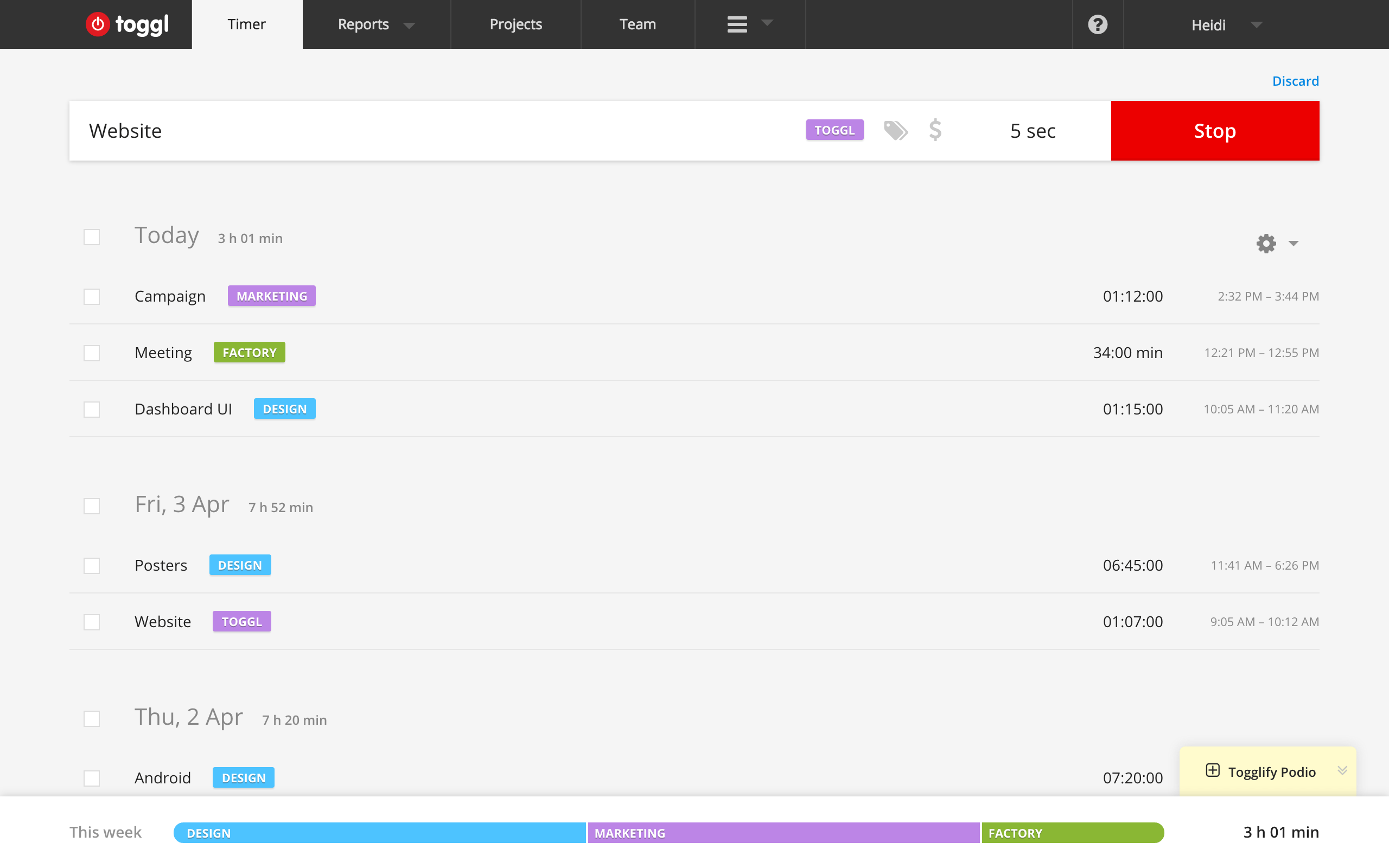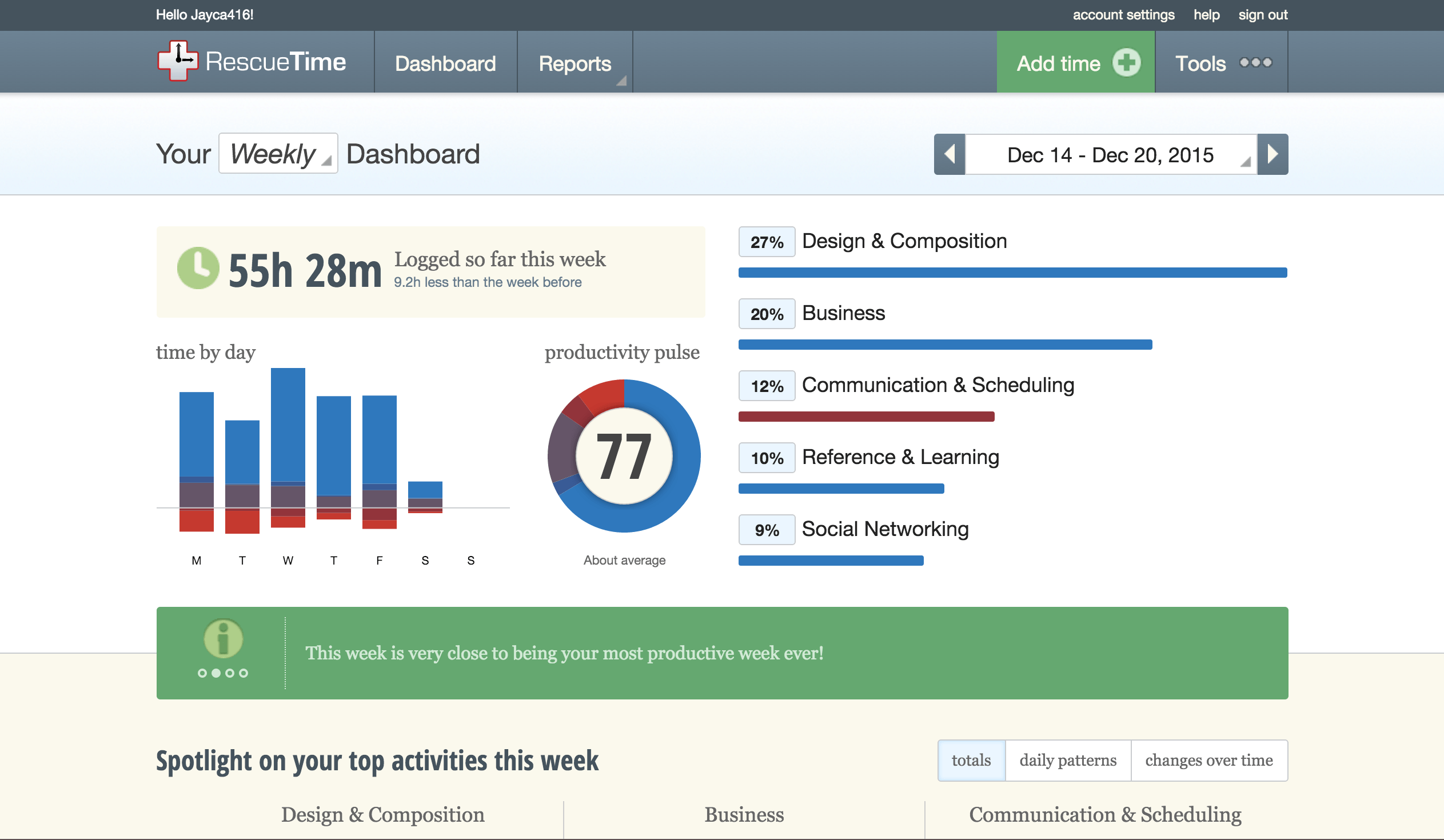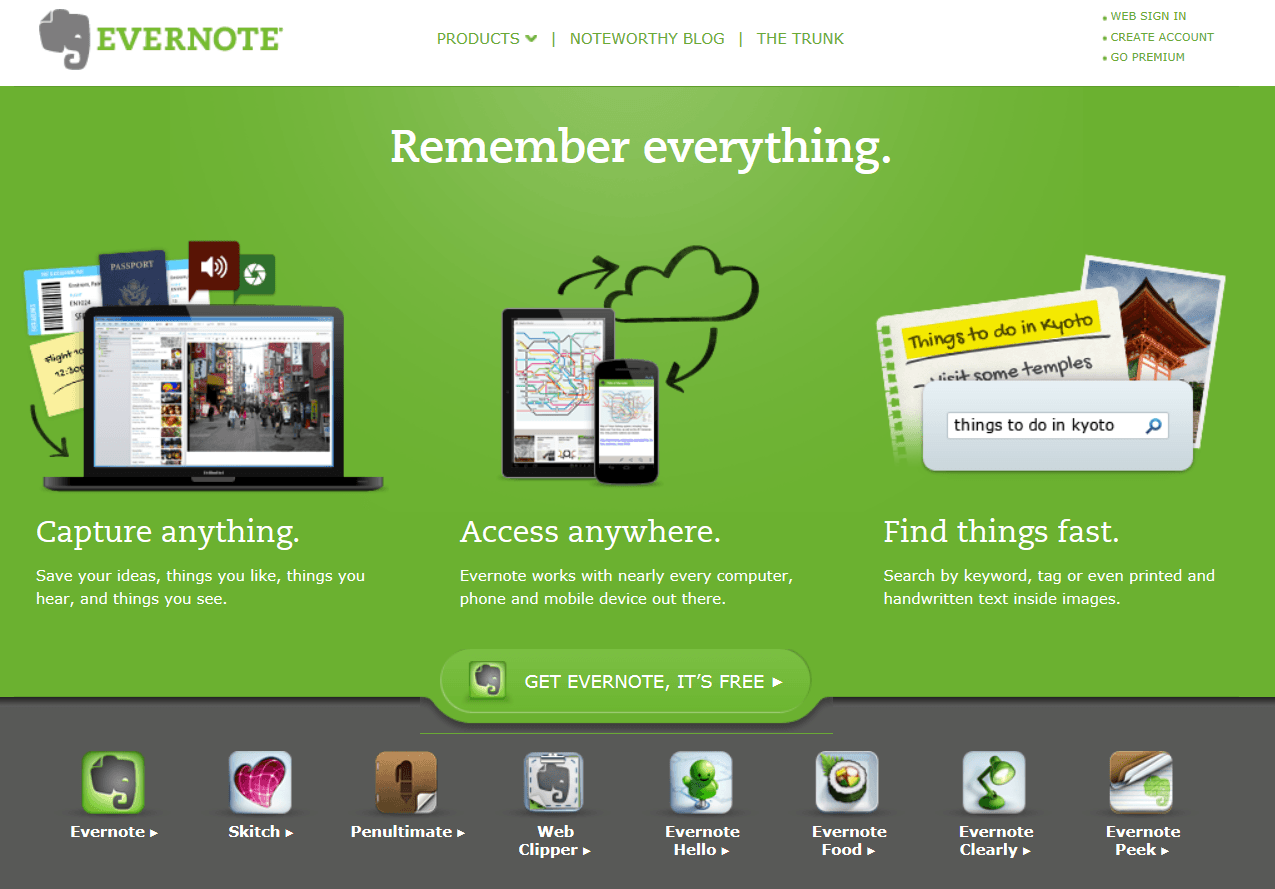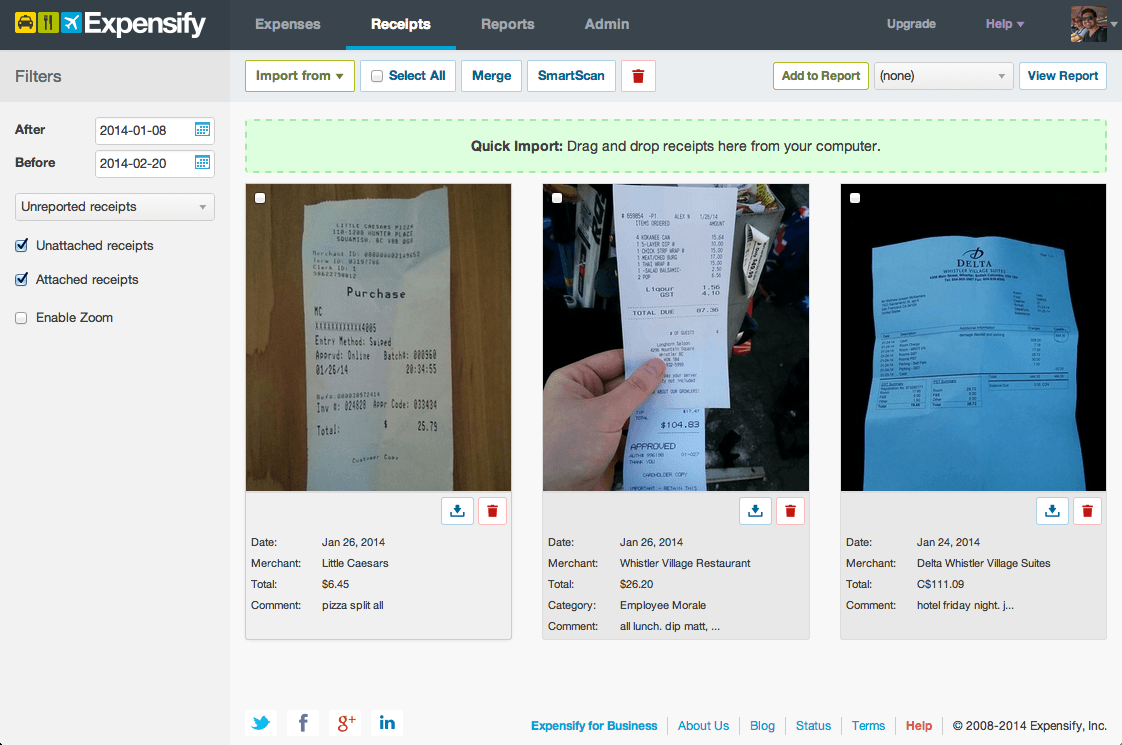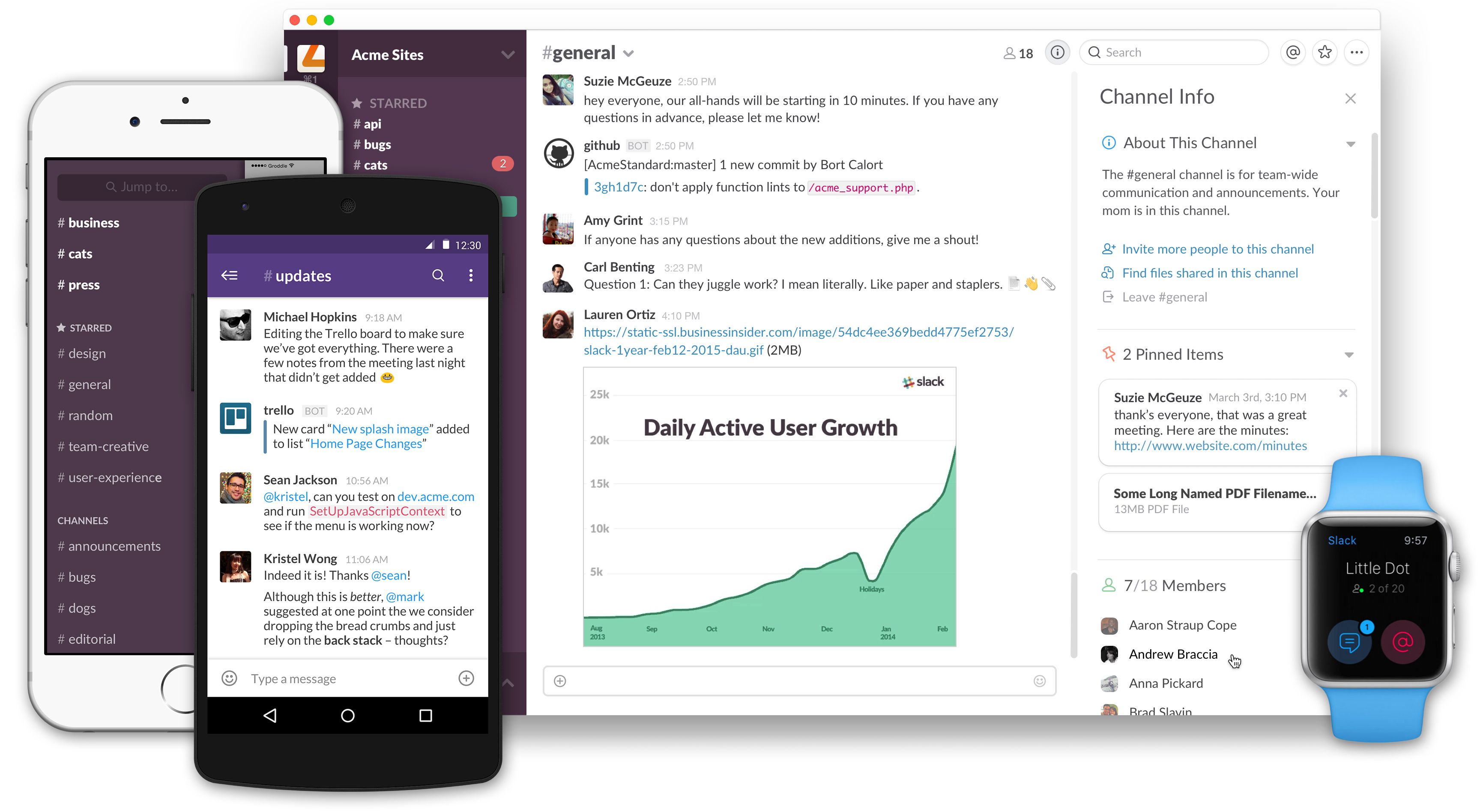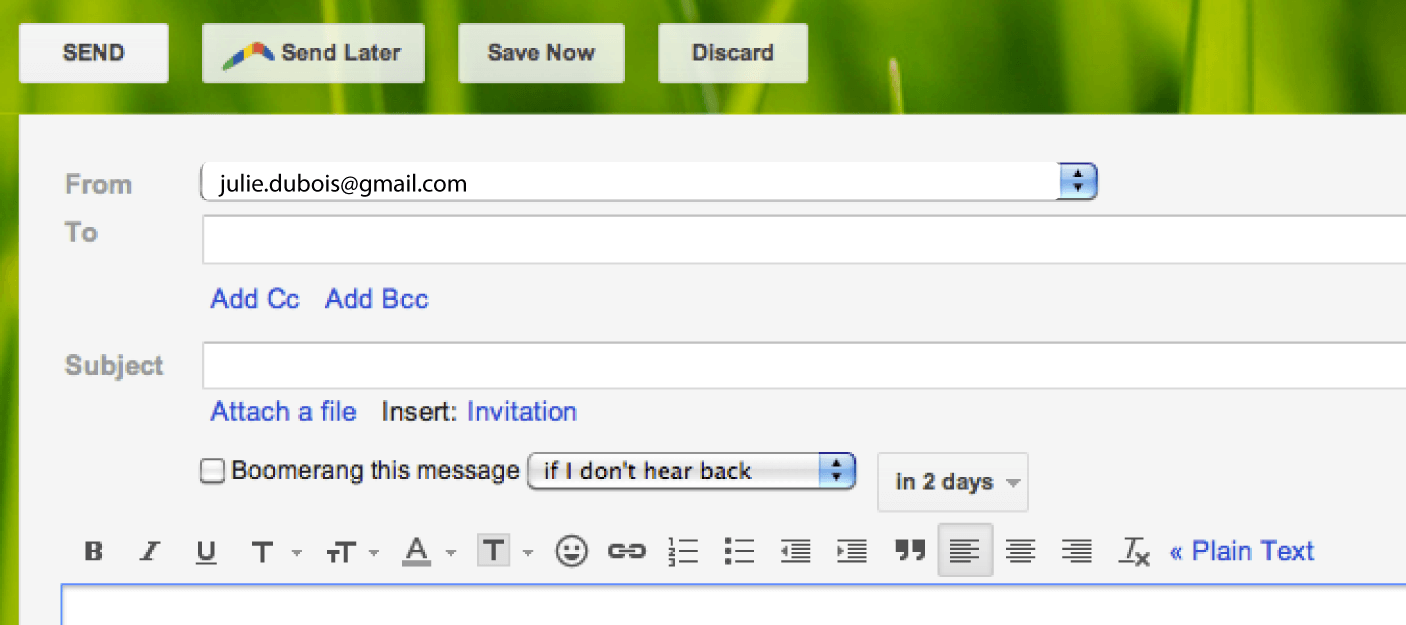Yes, the projects might be smaller, there might be less resources involved, and the team of people you lead might not be so large, but this doesn’t mean that there are aren’t things you can do to get the most out of what you have at your disposal. Some small investments any small business organization can afford is to implement powerful apps that can help improve the performance of the whole business. Apps are small solutions that can give great results, especially when it comes to organizing people to work better. Productivity is an essential factor in business today, especially for a small organization and you should look to improve your team in this area. Luckily, if you have a lot of millennials working for you, they will embrace this solution almost instantly. However, it is important to know which apps to use and how to use them. Here are some of the apps I feel could make a big difference concerning a team’s overall productivity; some of them are for collaboration, some of them are for individual needs.
1. Toggl
Time is one of the most important assets when it comes to being productive. If you don’t find a way to learn how much of your time is going to waste and where, you won’t be able to improve your efficiency. With Toggl, time tracking has never been easier, as you can track pretty much anything easily with this highly user-friendly app. If you supply your team with this app, they will be able to organize themselves better and see where they need to improve. It’s not uncommon that a person thinks he or she is doing something pretty well, but after they realize just how much time they need to do it, they see that they got overconfident and that they need improving. With this app, it’s possible to generate and share reports no matter if you need them, or if some client wants insights about the work you did for him or her.x
2. RescueTime
One of the biggest productivity killers are distractions such as online surfing, online shopping, games, social networks, and pretty much everything on the web. People easily get sucked in, and they get carried away, losing a lot of valuable time. RescueTime is an app that measures how much time you or your employees have wasted on these distractions. This is how all of you can see where you are wasting your time and make a conscious effort to remove these bad habits. This is what the free package offers, additionally if your get the premium version of RescueTime you will get a feature that allows you to easily track an employee’s activity offline, and the ability to block sites that you consider counter-productive. Additionally, you can set the app to notify you when you overdid it, and that it’s time to stop messing around and go back to work because let’s face it, short breaks can be good for refreshing your mind and continuing to work efficiently.
3. Evernote
This is truly an evergreen app and there are so many teams that depend on it for a reason. This is a very effective and versatile tool, and it can be used by anyone, no matter what their role is, or the amount of obligations that person has during one day. For example, if someone has a day filled with negotiations, presentations, meetings, and other similar things, Evernote can help you organize all of these things and keep them in mind. With this app a person can schedule daily tasks and oversee them so that he or she doesn’t forget about anything that needs to be done during the day. All of the tasks, schedule lists or to-do lists can be stored and managed in one clear place. Additionally, apart from tracking your tasks, you can also use Evernote to memorize your ideas and store them as well. There are many times when I’m quite busy, but something good pops into my mind, and instead of colliding these two I save my idea for later, when I have the time to focus on it.
4. AwayFind
If your whole team needs to rely on emails and communicate this way each day, than AwayFind is the app you should give them. AwayFind is an app meant for people who truly care about how they use their time. People who are looking to fully optimize their time at work will love it, especially because it makes messy mail turn into a highly organized hierarchy without any clutter. With this app you can filter your email in so many ways and organize it as you like. You can block all the spam and all the email messages that don’t matter to you and mark those important things as you see fit. When something that you marked as important is active you will be notified to check your email. A lot of people stopped using email because it has become so exhausting with a lot of things piling on, but with this tool you can remove everything irrelevant and filter it to be neat and efficient.
5. Expensify
Some of the hardest tasks all smaller teams need to handle is to learn how to manage and calculate all of their expenses without wasting too much time. This can be a difficult task even for people who have experience in doing this, as it is easy to get lost and confused amongst so much data. If you want your employees to be productive in giving you correct and organized expense reports, then empower them with Expensify. This powerful app allows a user to track business mileage and all of the expenses with a single button. Additional, this app allows users to scan all of the bills they make and upload them and send them to you, so that you have insight into how much they are spending and on what. They won’t have to take out a ton of their time for the purpose of calculating all of their expenses, as they can do it on the spot, and all the data is stored in a safe place. No mistakes and no lost time equals better productivity overall.
6. Google Drive
One of the best apps for online collaboration that you can use to improve the productivity of your team is Google Drive. Instead of sharing valuable documents using a flash drive or, even worse, CDs, the whole thing could work a lot better if your employees have a cloud storage platform where they can upload, share, collaborate on, or change important documents. This is what your team will be able to do if you give them Google Drive. People can even access the cloud from their home and perform any urgent actions if needed.
7. Slack
This app is a modern communication tool and you can look at it as some internet chat room which has isolated the need for any other communication channels such as emails or social networks. If your whole team has this app, they can easily log in so that they can communicate amongst themselves by using private groups or public channels. They can also share files and collaborate on assignments. This app is so amazing because it can easily be integrated with other services and apps, and there are many business organizations that use it as a command center through which all of their work flows. You can streamline a large portion of your business processes through Slack and organize your employees in a better way.
8. LISTEN
This is an innovative app that uses ring back tone technology when a person receives calls when he or she is in the middle of some important work and cannot answer. This app also includes features such as automatic SMS reply that allows you to respond to both incoming text messages and calls. It is possible to customize SMS responses and voice messages based on the context of the message or location of the person calling you or sending you a message. This is a great app that helps people stay focused on the current important tasks, and avoid being distracted by their phones. Not only this, but they will also feel like they haven’t lost or missed anything.
9. Boomerang
Boomerang allows users to clear their inbox messages temporarily and they set the date and time at which these messages will return. This is an amazingly simple way to turn all of your messages into individual notes that remind you of something important in a certain moment. This app also allows users to write their messages in advance and set the date and time of when they will be automatically sent to someone. This is how communication can have a regular flow, even if your team members are on different schedules and they can send important messages when needed, without the risk of forgetting; instead they can simply update others once they finish a task and schedule the message to be delivered at the appropriate time.
10. UberConference
UberConference is a simple app that allows you to set up conference calls without any issues. There are no limitations to how many conference calls you can create, but it is limited to 10 participants at the same time. Additionally, this tool has in-call recording and you can go through these recordings later to see what happened during the call. This is a well-organized app for distant conference calls, and your employees can even message each other privately during a call, without the other party knowing about it. There you have it, a list of 10 apps that can help you organize your team much better and improve their productivity. Bear in mind that you cannot make them use all of them, but instead, you should talk with your team and see what apps they think could be useful in helping them improve productivity. Featured photo credit: https://stocksnap.io/author/1949 via stocksnap.io