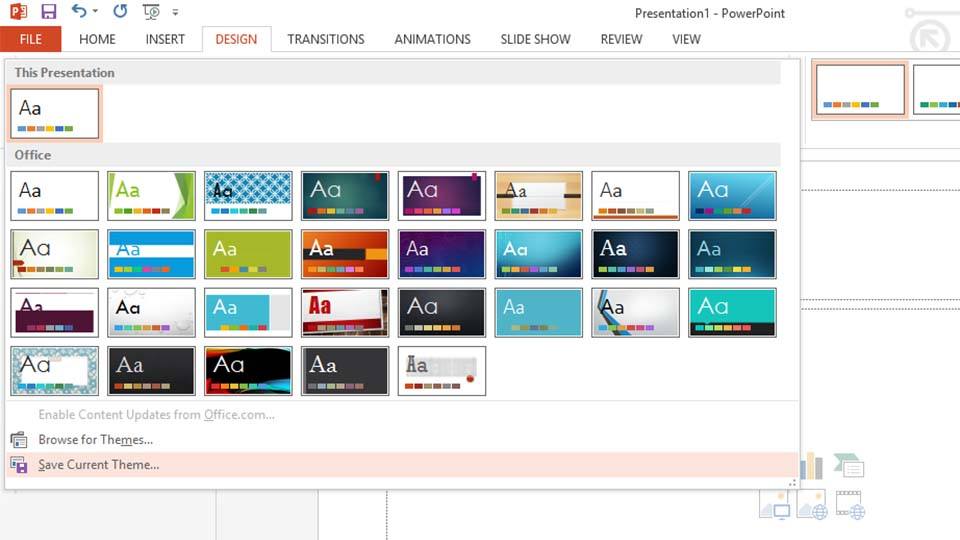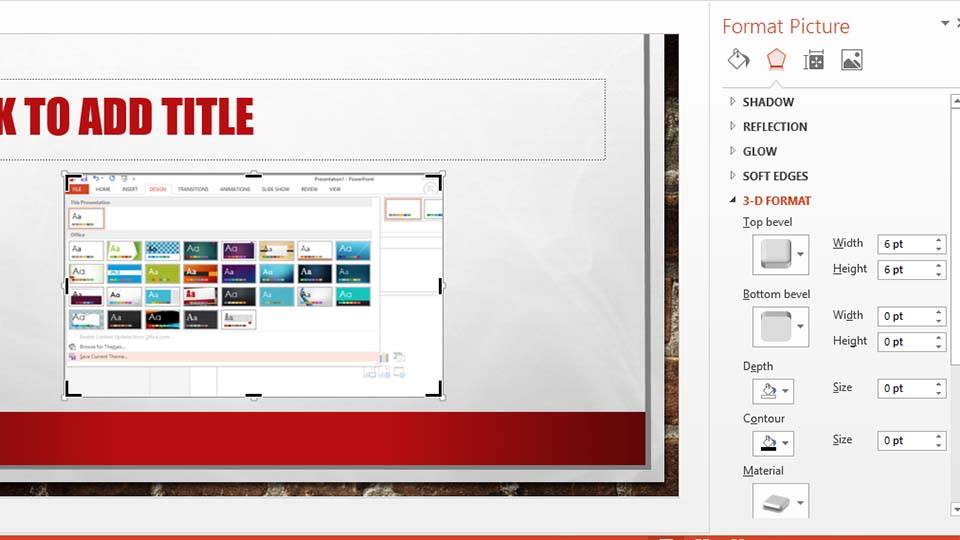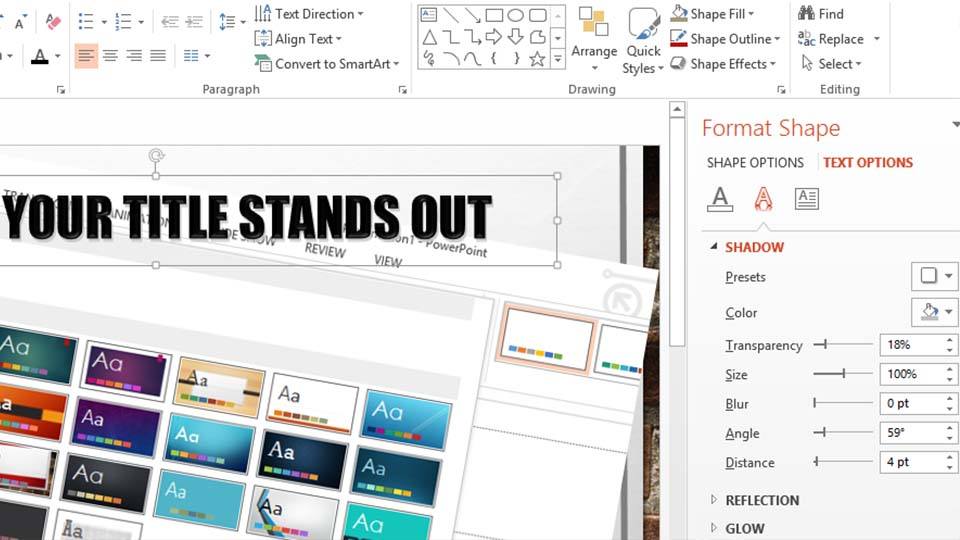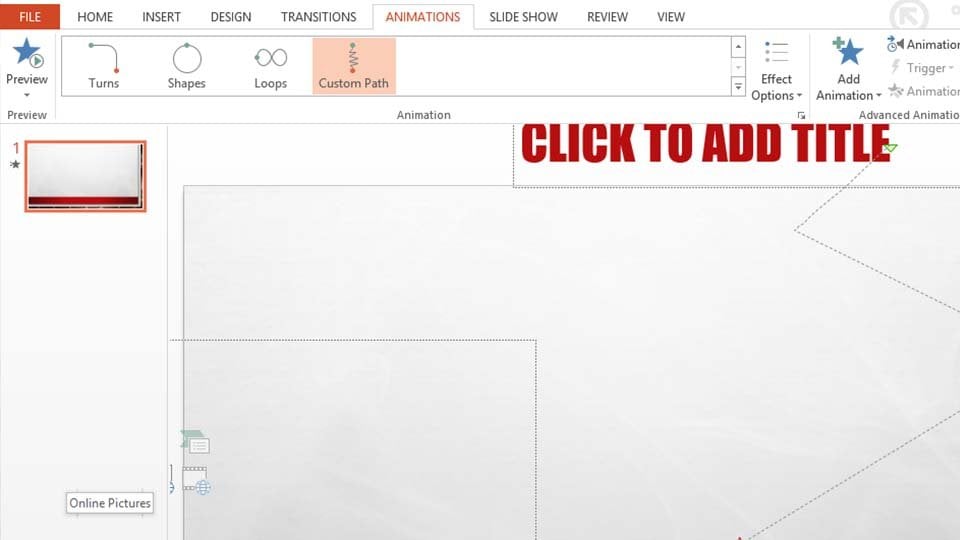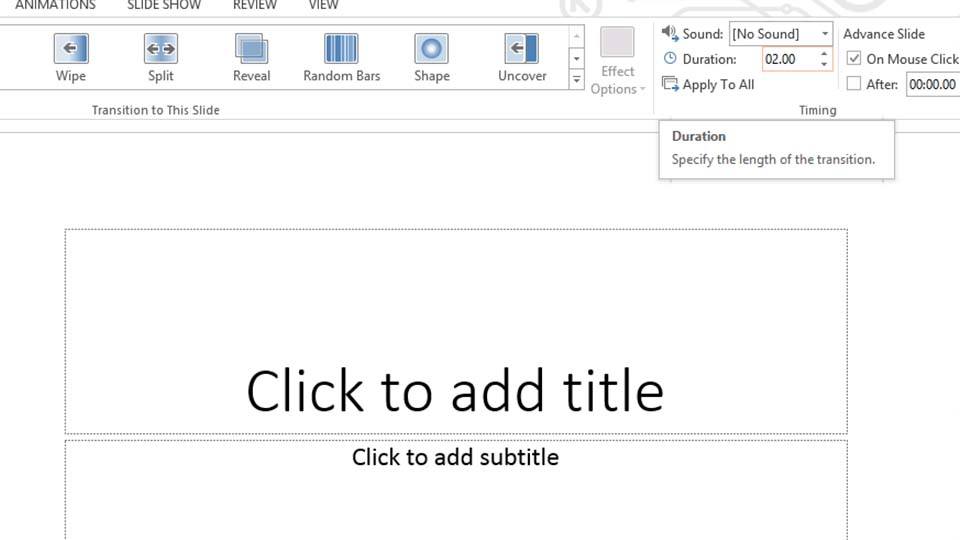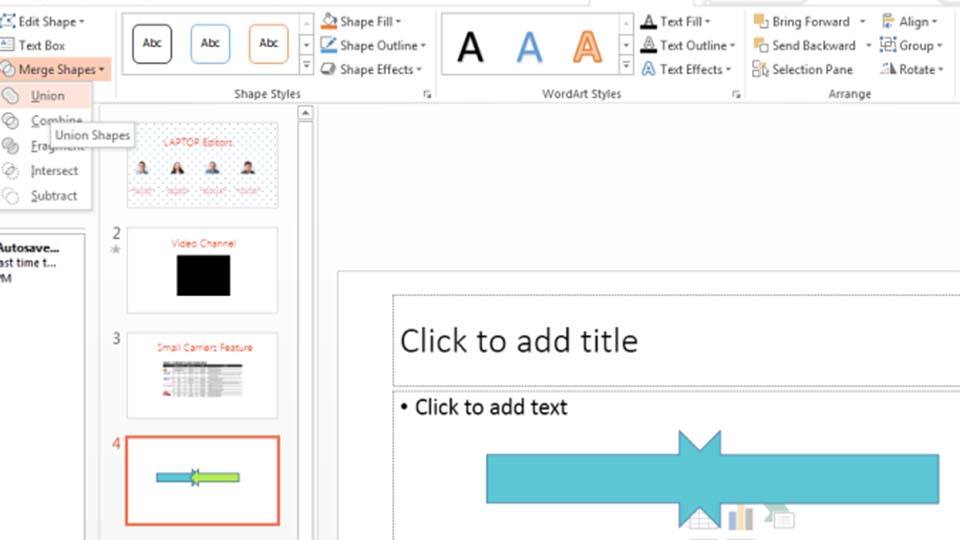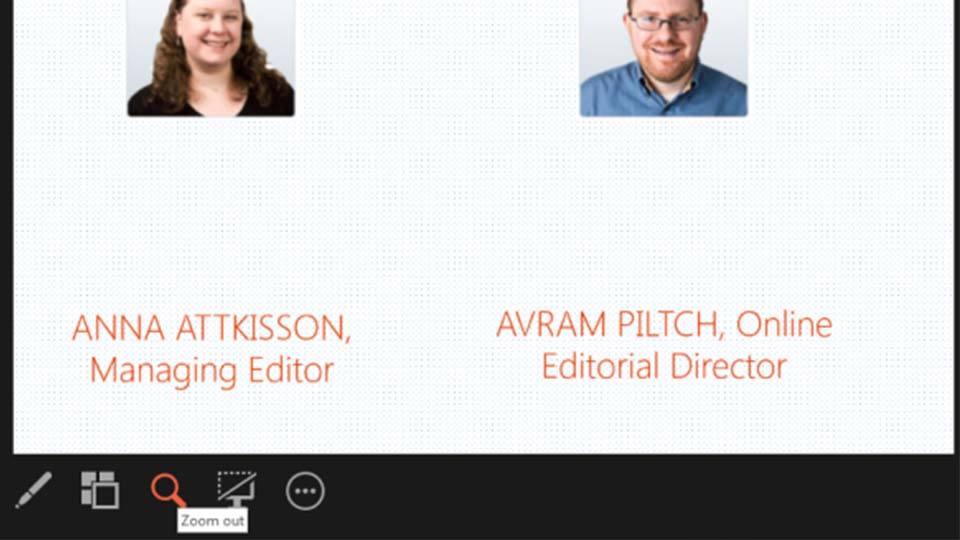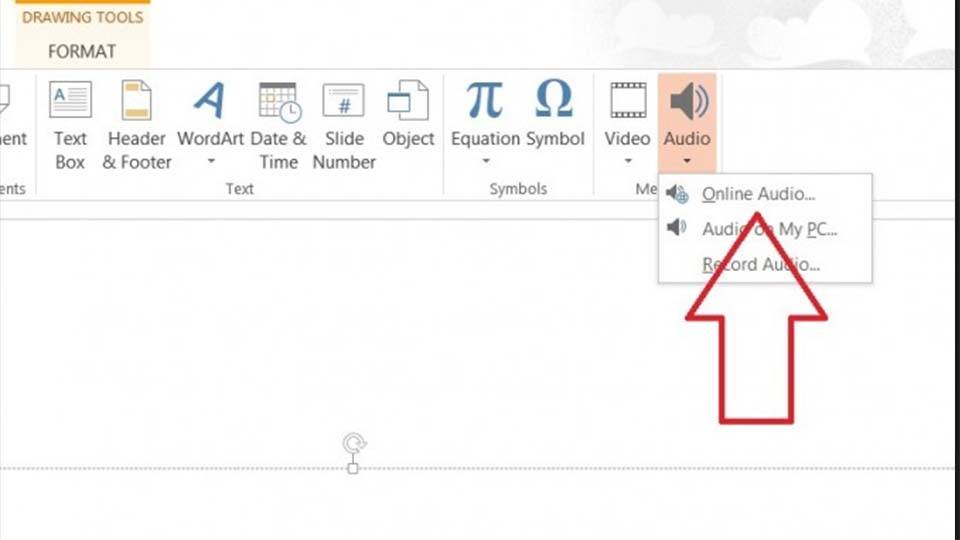1. Create a custom background
2. Create your own custom template
3. Align all your graphics
4. Format your pictures
5. Make your title stand out
6. Create custom animations
7. Transition duration
8. Combine shapes
9. Zoom in and out of slides
10. Add audio across slides
Wrap up
With these tips and tricks you can take what may have been a lackluster PowerPoint presentation and turn it into something special. PowerPoint has been getting more and more features to help you make your presentations unique and the real key is finding the new features to see what you can use! Featured photo credit: Phenomenology Minds Media via phenomenologymindsmedia.files.wordpress.com