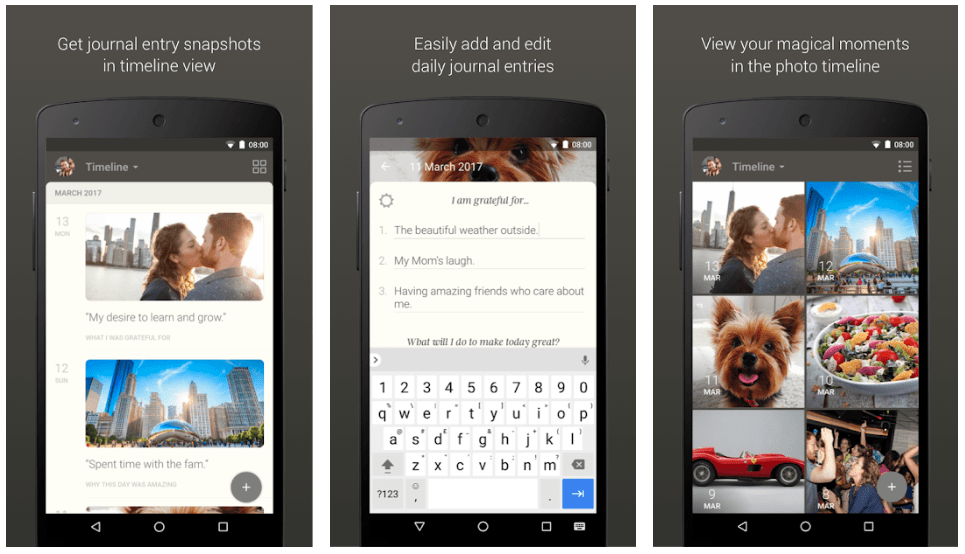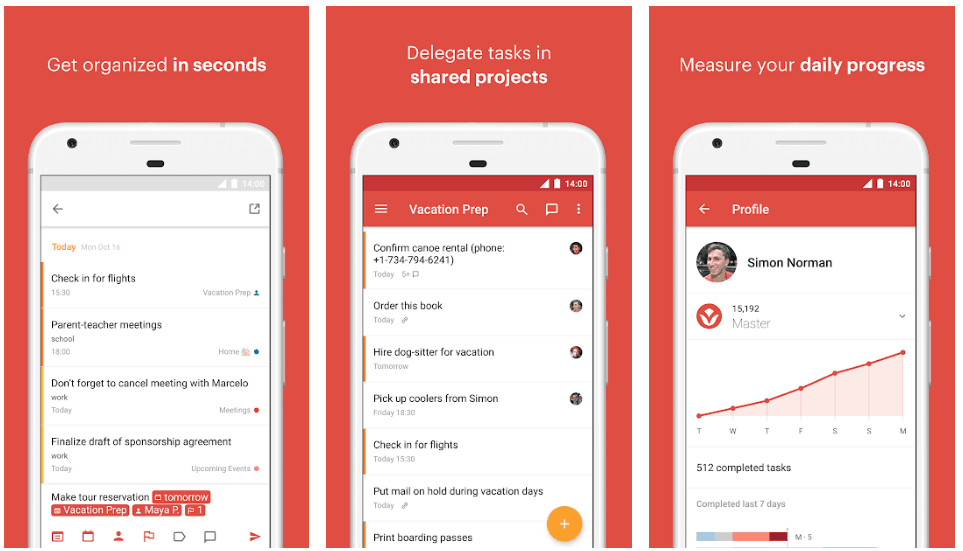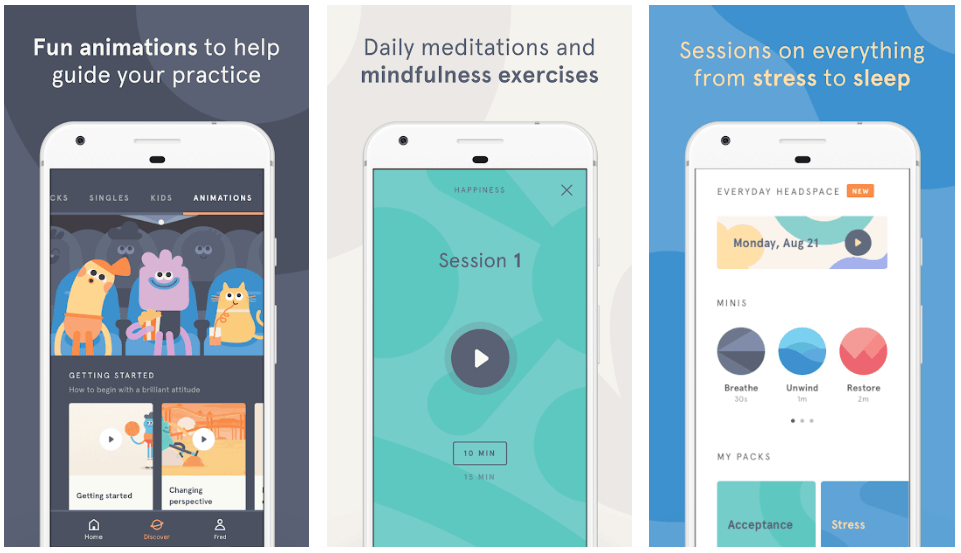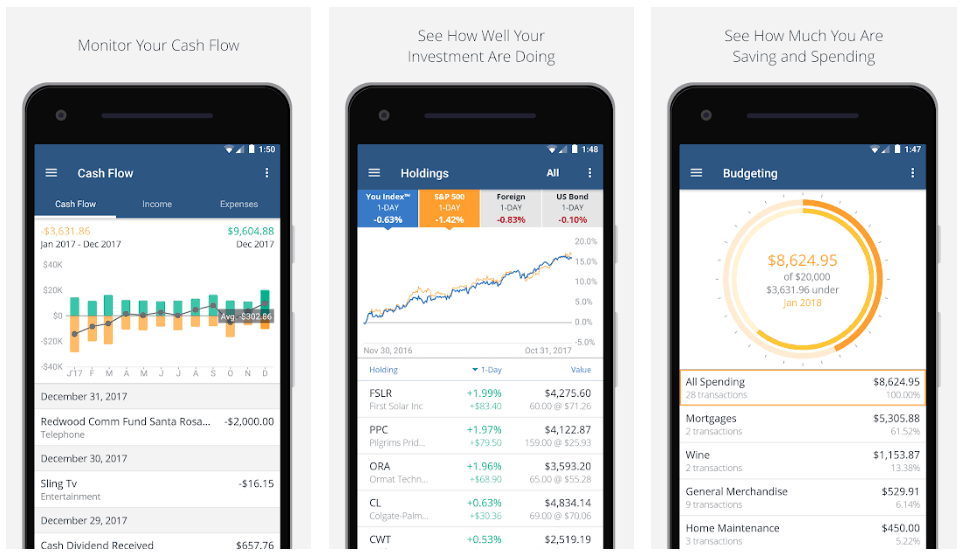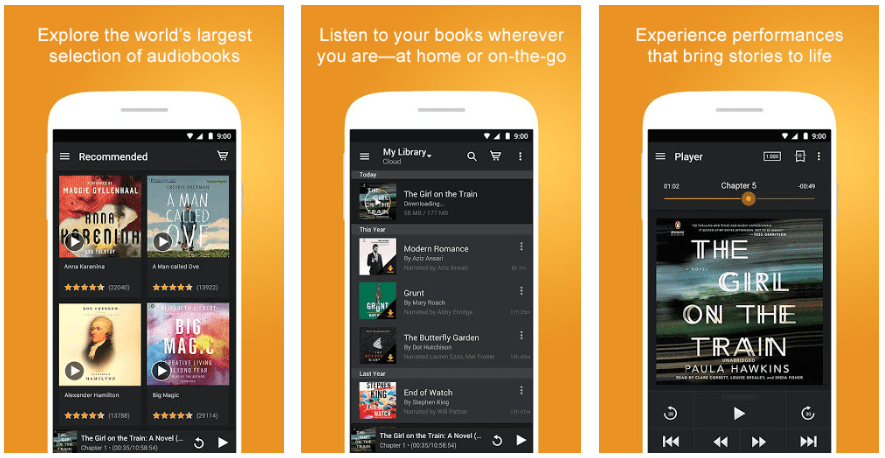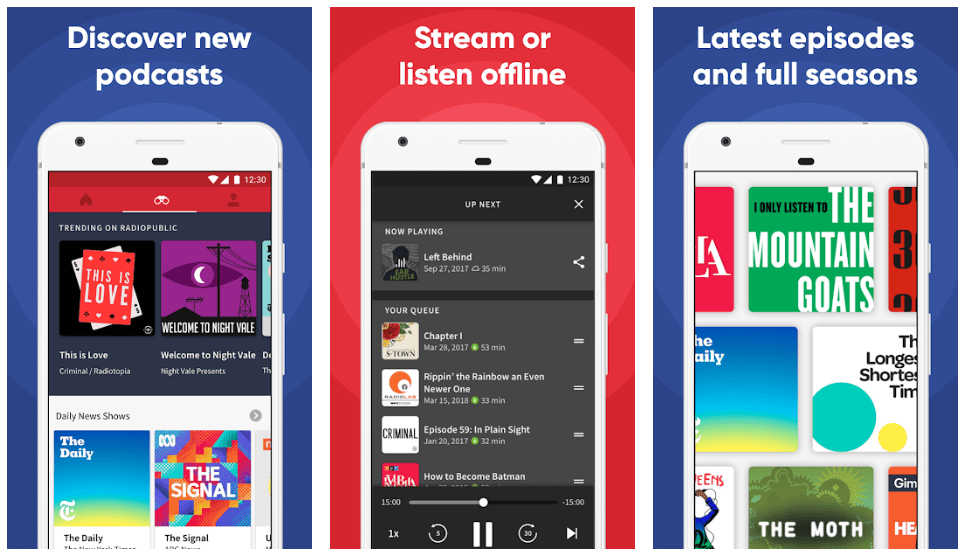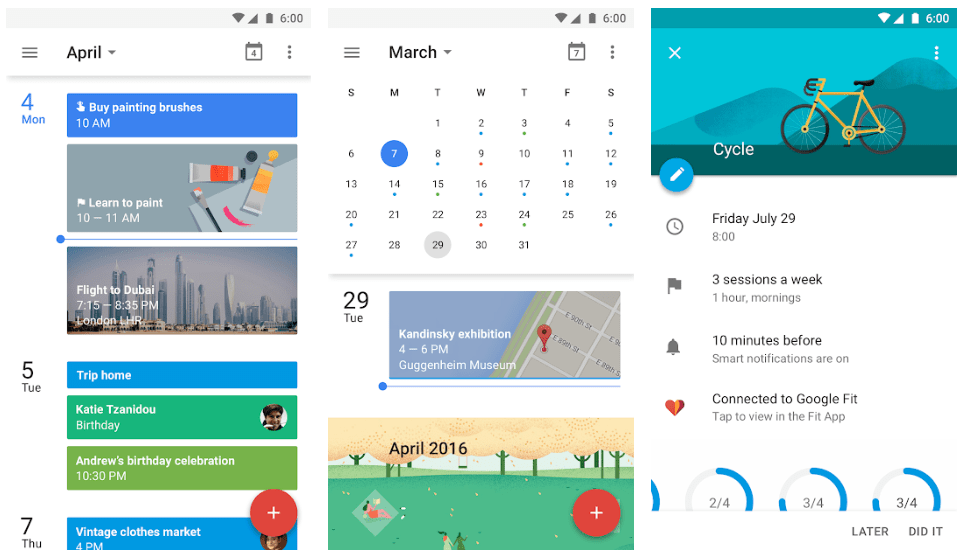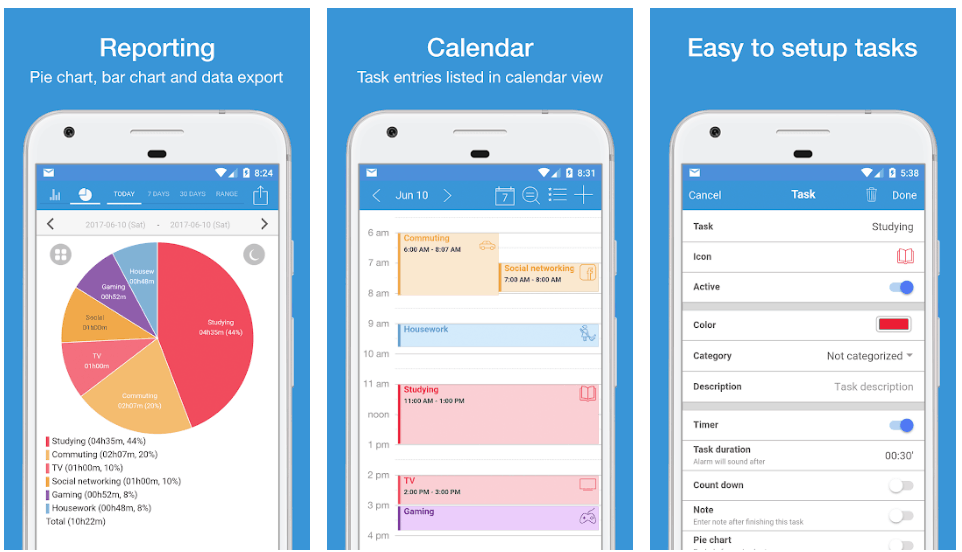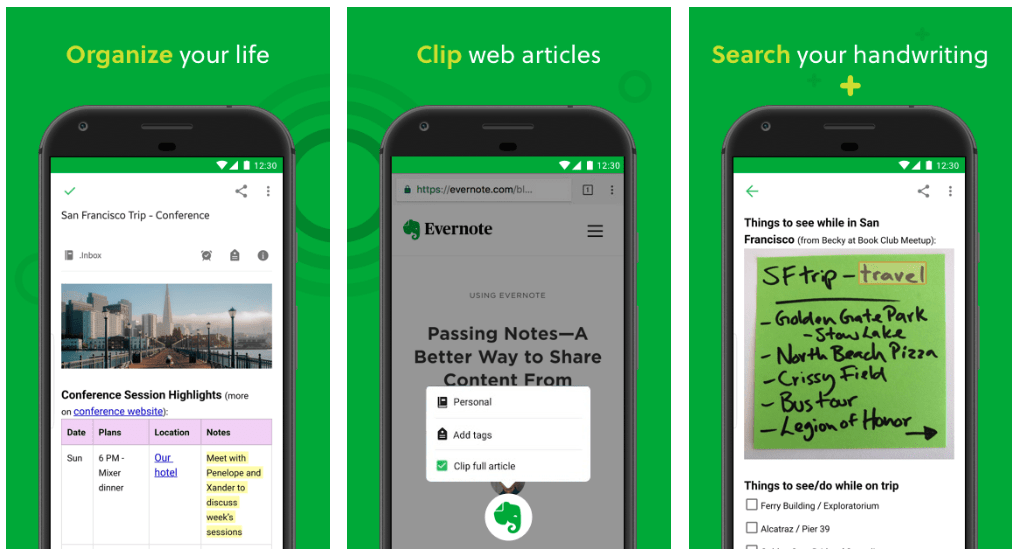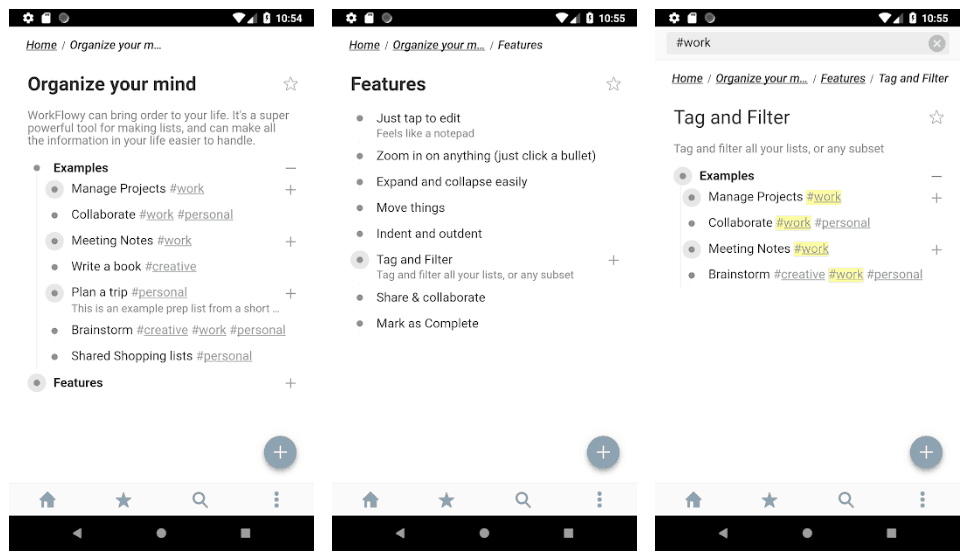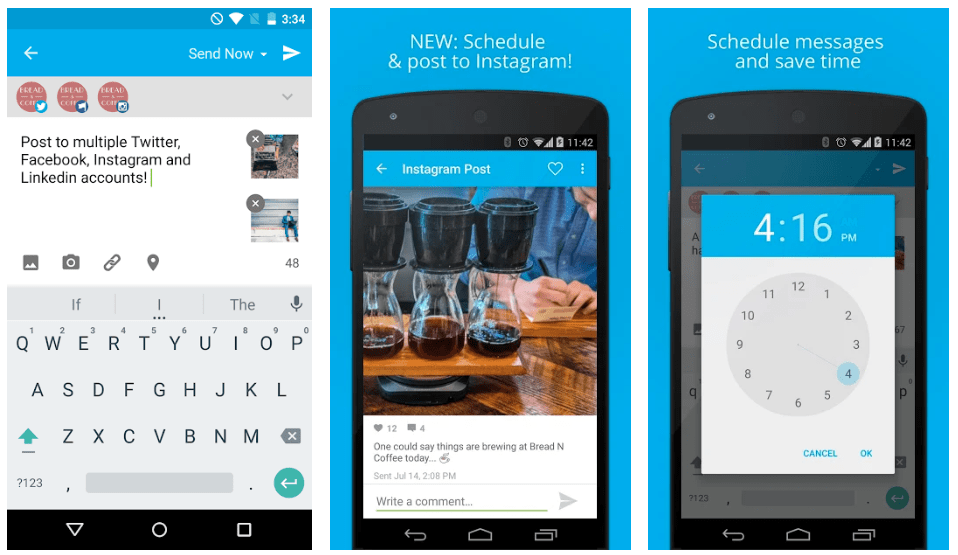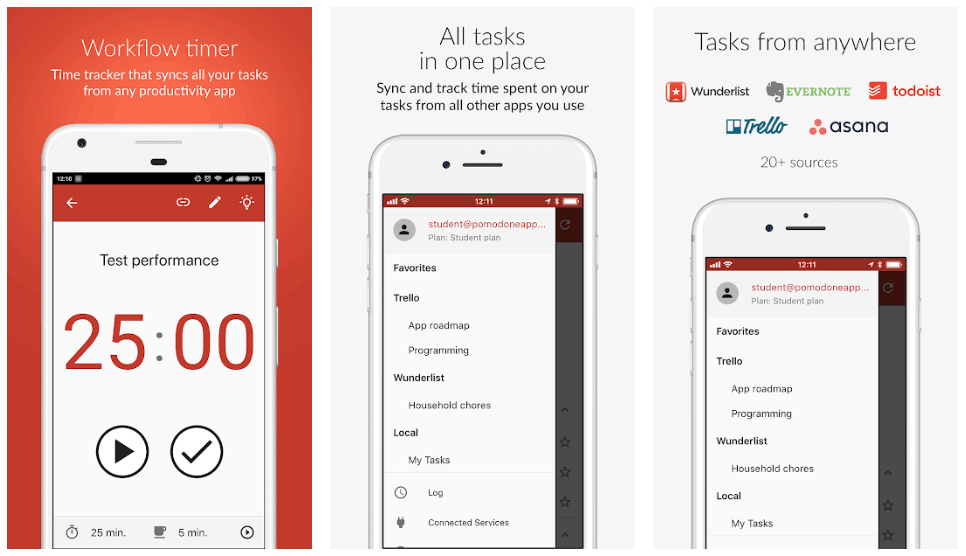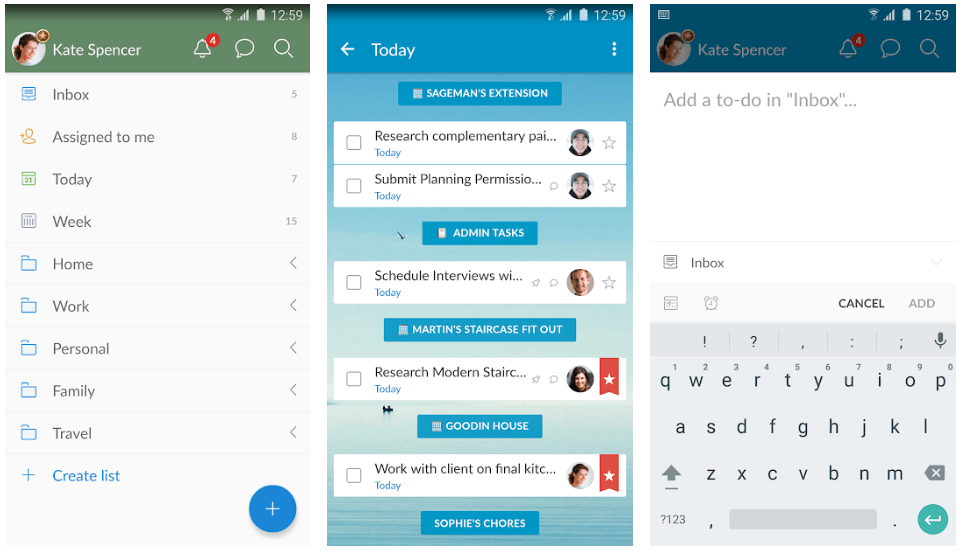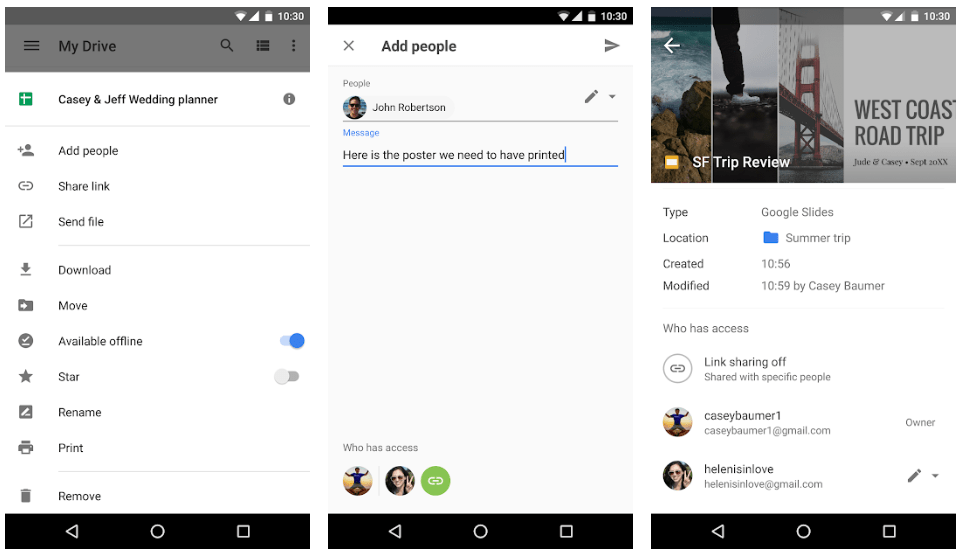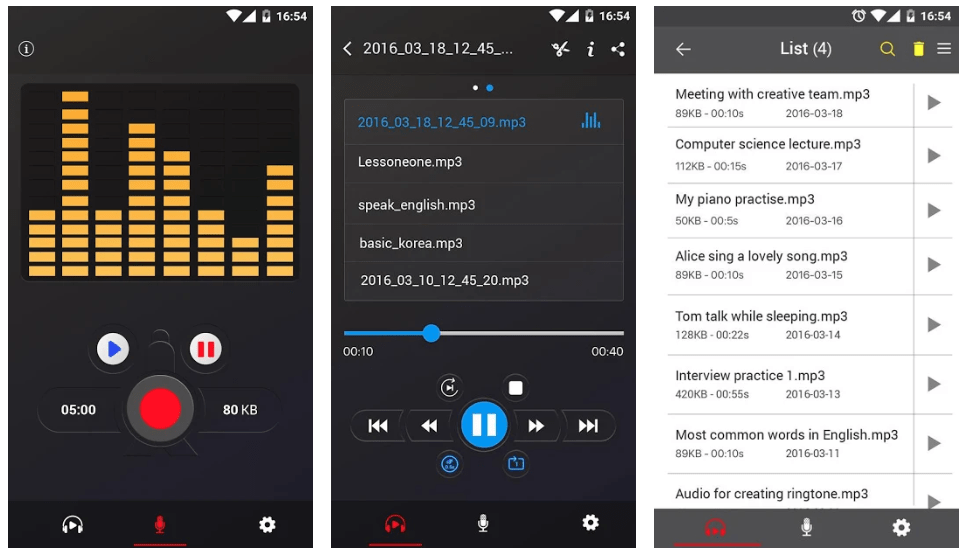There are too many online articles referencing the same apps. And when you do install some of them, you find yourself cluttering your phone with apps you don’t use. The solution? Install only the apps that will help you become more productive? The truth is no app alone will help you become productive. You need to build the right mindset and become laser-focused with your goals. So the real solution is to start by building a productive mindset. In this article, I’ll not only look into the Android productivity apps you need, but some extra advice on how to be productive.
15 Best Android productivity apps
Here’s a list I’ve compiled of some the best apps to help you become a productivity machine.
1. Five Minute Journal
What’s a better way to start your mornings or end your nights than scribbling down your thoughts? Backed up by research, journaling helps you live a happy and productive lifestyle. Express gratitude and set daily goals with this app. Features Summary:
Track important goals Practice gratitude Attach images to journal timeline
Cost: $5 Install Five Minute Journal here!
2. Todoist
Todoist allows you to manage your tasks throughout your day. It’s a minimalist service with a great design across all the applications. Features Summary:
Create lists, email in tasks, colour code Manage tasks with friends Assign and delegate tasks to colleagues.
Cost: FREE with in-app purchases Install Todoist here!
3. Headspace
Stop living in the past or future and live in the present instead. Headspace provides guided meditation to help your mind relax at its peak state. You’ll learn focus and breathing techniques that will transform your daily awareness. Features Summary:
Guide and unguided meditation recordings Robust library Attach images to journal timeline
Cost: $96 annually Install Headspace here!
4. Personal Capital
Don’t know your net worth or have a retirement plan? Personal Capital has you covered. Sync several bank accounts and discover hidden fees. The best part is being able to view your cash flow, income, and expenses in one simple dashboard. Features Summary:
Sync many accounts Track your net worth Plan for your future with Retirement Planner
Cost: FREE Install Personal Capital here!
5. Audible
Instead of listening to random tunes in traffic, why not learn something new? Audible has a diverse range of books from its 100,000 catalog of titles. Transform your daily commutes one of the most productive parts of your day. Features Summary:
Robust book library Listen on many devices Take notes within the app
Cost: Starting at $15 per month Install Audible here!
6. RadioPublic
If you’re strapped for time in learning new skills, Podcasts are a great resource to have. They’re free and it’s where experts share their insights on a wide range of topics. Features Summary:
Downloadable episodes Organize episodes with Smart Folders Episodes automatically download
Cost: FREE Install RadioPublic here!
7. Google Calendar
Stop storing your appointments in your head and put them in Google Calendar instead. With Google Calendar, you’re able to schedule individual or team events. You can create several calendars or invite others around their schedule. Features Summary:
Create several calendars Color code different events Integrated with Gmail & Google Tasks
Cost: FREE Install Google Calendar here!
8. ATracker
Do you know how much time you’ve spent doing actual work? If you’re not using ATracker, chances are that you don’t. Create custom categories and track how much time you spend being productive. Features Summary:
Create custom tasks Bar and pie chart reporting UI customization
Cost: $4.99 Install ATracker here!
9. Evernote
Never lose important notes again. Evernote allows you to capture, and organize your ideas on the go. Other capabilities include being able to attach documents, audio, and much more. Features Summary:
Organize text, audio, attachments and much more Clip material from the web Collaborate with team members
Cost: FREE Install Evernote here!
10. WorkFlowy
The best way to approach any task is by breaking it down into smaller chunks. WorkFlowy allows you to organize your tasks by making lists. The best part is that you can create detailed lists and not feel overwhelmed. Features Summary:
Easy to use interface Organize complex information in a friendly format Sync information through web and mobile applications
Cost: $4.99 per month Install WorkFlowy here!
11. Hootsuite
Logging in several social media accounts can get draining. Instead, sync all your social media platforms in one place. Schedule posts, track accounts and view your social analytics with Hootsuite. Features Summary:
Sync 35+ social media accounts Assign and approve workflows with team management Follow important topics with no hassle
Cost: FREE (up to 3 social profiles) Install Hoostsuite here!
12. PomoDone
is a management tactic used to work without burning out. PomoDone follows the Pomodoro technique, allowing you to sync tasks with popular apps. Track time spent on important tasks and do more without burning out. Features Summary:
Customize workflow intervals Automatic time logging Browser plugin to launch app quickly
Cost: Starting at $14.50 annually Install PomoDone here!
13. Wunderlist
Create grocery lists, plan for a project, or share your to-do list with Wunderlist. Once you create tasks you can assign them due dates, and reminders to ensure they get completed. You can even turn email into tasks by sending them to Wunderlist. Features Summary:
Tasks sync with the calendar Share your tasks with friends and colleagues Personalized UI
Cost: FREE for basic plan, $4.99 monthly for unlimited tasks Install Wunderlist here!
14. Google Drive
Google drive allows you to store information from Gmail and Google Photos. Once stored you’re able to search objects within images or even text in scanned documents. Plus, you can collaborate with others using documents, presentations, or spreadsheets. Features Summary:
Customized file access restrictions Scanned documents automatically convert into PDF Make files available offline
Cost: FREE for basic plan, starting at $1.99 per month Install Google Driver here!
15. Voice Recorder
Stop letting important thoughts pass. Record important meetings or memos using your built-in microphone with Voice Recorder. Once finished you can replay all your recordings within this app. Features Summary:
Share recordings Simple to use interface
Cost: FREE Install Voice Recorder here! So stick with the above apps that fuel you with productivity!
Bonus Tip: Create Productive Habits to Make These Apps Work for You
But besides using the above apps, start creating productive habits that I’m going to reveal to you.
1. Transform Your Mornings to Being Productive
Start your mornings with productivity. Here’s what I mean, wake up an hour earlier each morning to organize your day before you get distracted. The problem is that if you start your mornings without intention you’ll do only what’s thrown at you. For example, you’ll complete your assigned tasks at work and feel like you’ve had a productive day. But was it productive? If you aren’t getting closer towards your most important goals each day then you didn’t do much. That’s why morning rituals are the most important part of your day. There’s a reason why successful people like Tim Ferris, Tony Robbins, and Oprah have morning rituals. Because they work. Morning rituals prime your mind for success by setting clear intentions. Your morning ritual consists of many habits. But, the most important ones are journaling and meditating. Meditating will clear your mind from all mental distractions. And once your mind is clear you can begin setting your daily goals.
2. Increase Your Odds at Succeeding by Setting Goals
Setting goals is an art. Set the bar too high and you will never complete anything. But, set the bar low and you’ll only complete mediocre tasks. So what’s the best way to set goals? Using a journal to write S.M.A.R.T goals you wish to do each day. Research has shown that people who set clear goals are more likely to succeed vs those who don’t.[1] So how do you know which goals to set? Start by asking yourself the following questions:
Am I happy with my current job? What do I want to learn next? Am I content with my financial situation?
Your goal should be meaningful to you. Otherwise, it’s less likely that you’ll complete it. Once you’ve settled on a few goals you’d like to do, start breaking them down into smaller chunks. For example, if you plan to lose some weight and want to lose 10lbs in 3 months, set a goal to lose 3lbs each month. At the end of the day write down your progress in your journal, and repeat this process daily.
3. Beat Down Your Daily Distractions
You already know that waking up earlier helps you avoid completing unimportant tasks. But this isn’t enough. You need to cut most of your distractions. What are they? It depends. Somedays it can be your coworkers and others it can be your favorite TV show. The first step is to become aware of what distracts you the most. But most people’s distraction is in their pocket. Your smartphone is a great tool to stay productive but more often than not it’s used for the wrong reasons. A recent study revealed that smartphone addiction leads to feeling more anxious and productivity loss. So how can you cut distractions from your smartphone? First, acknowledge that your smartphone it’s diminishing your productivity. If you’re constantly checking your smartphone throughout the day then that’s a problem. It may not seem like much, but 5 to 10 minutes of free time can equate to 1+ hours each day. Then work your way towards eliminating other distractions. Don’t overthink this. Any task that prevents you from giving your full attention to an important task is a distraction. Try these tips:
Go on airplane mode when working on important tasks Reconfigure your phone’s notifications so not every single app’s notifications pop up to you Uninstall apps you haven’t used in the last 30 days Use apps that encourage productivity
Most importantly, be patient with yourself. You will fumble the first few weeks. Why? Because you’re eliminating habits you’d built over the years.
Becoming Productive
Imagine completing your most important tasks each day and feeling in control. The best part is that your smartphone apps only contribute a small part of your success. You’ve eliminated bad habits and adopted a more productive lifestyle. Amazing, right? You now have a list of some of the best apps out there to help you become productive. But don’t rely solely on these apps. Instead, practice on setting your intentions each morning. Set goals and plan for your future. Make your mornings the most productive part of your day and watch great things happen. Featured photo credit: Unsplash via unsplash.com