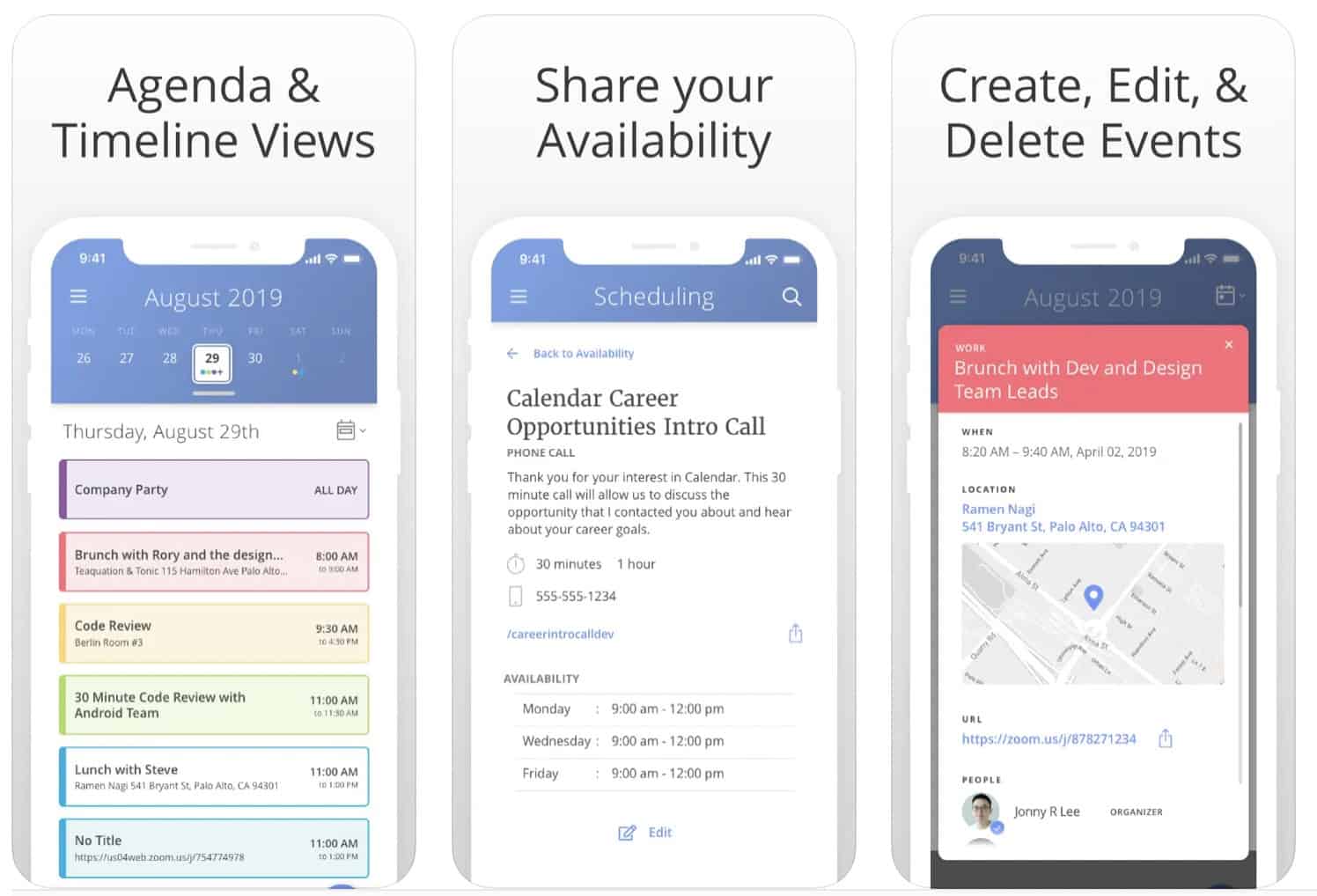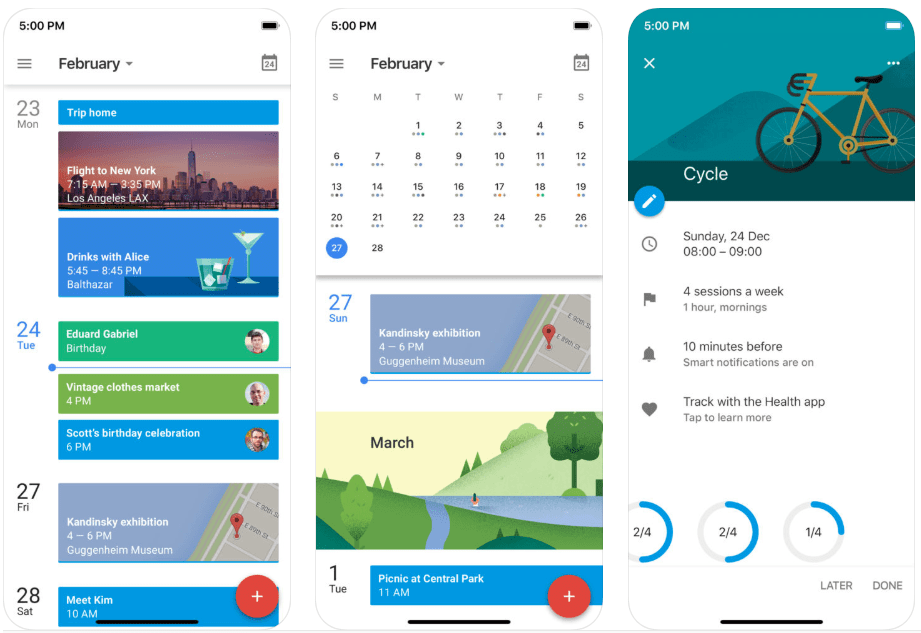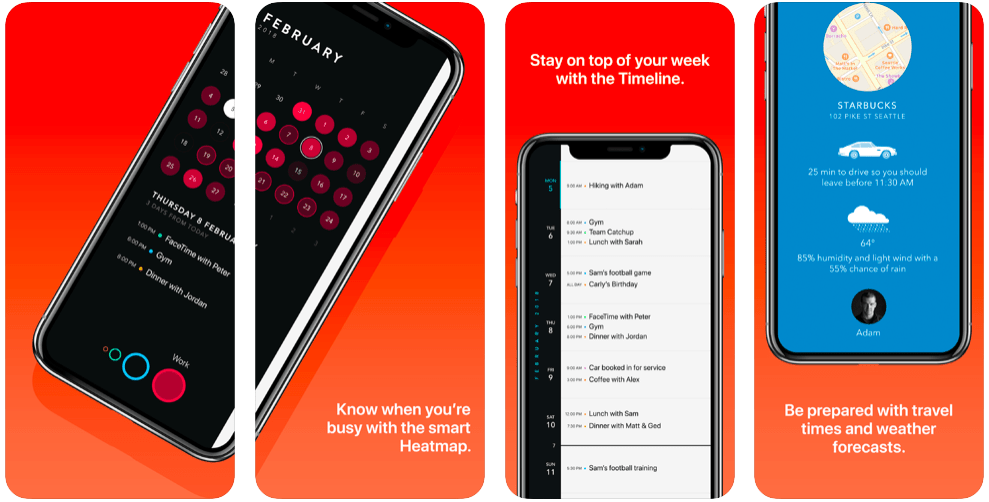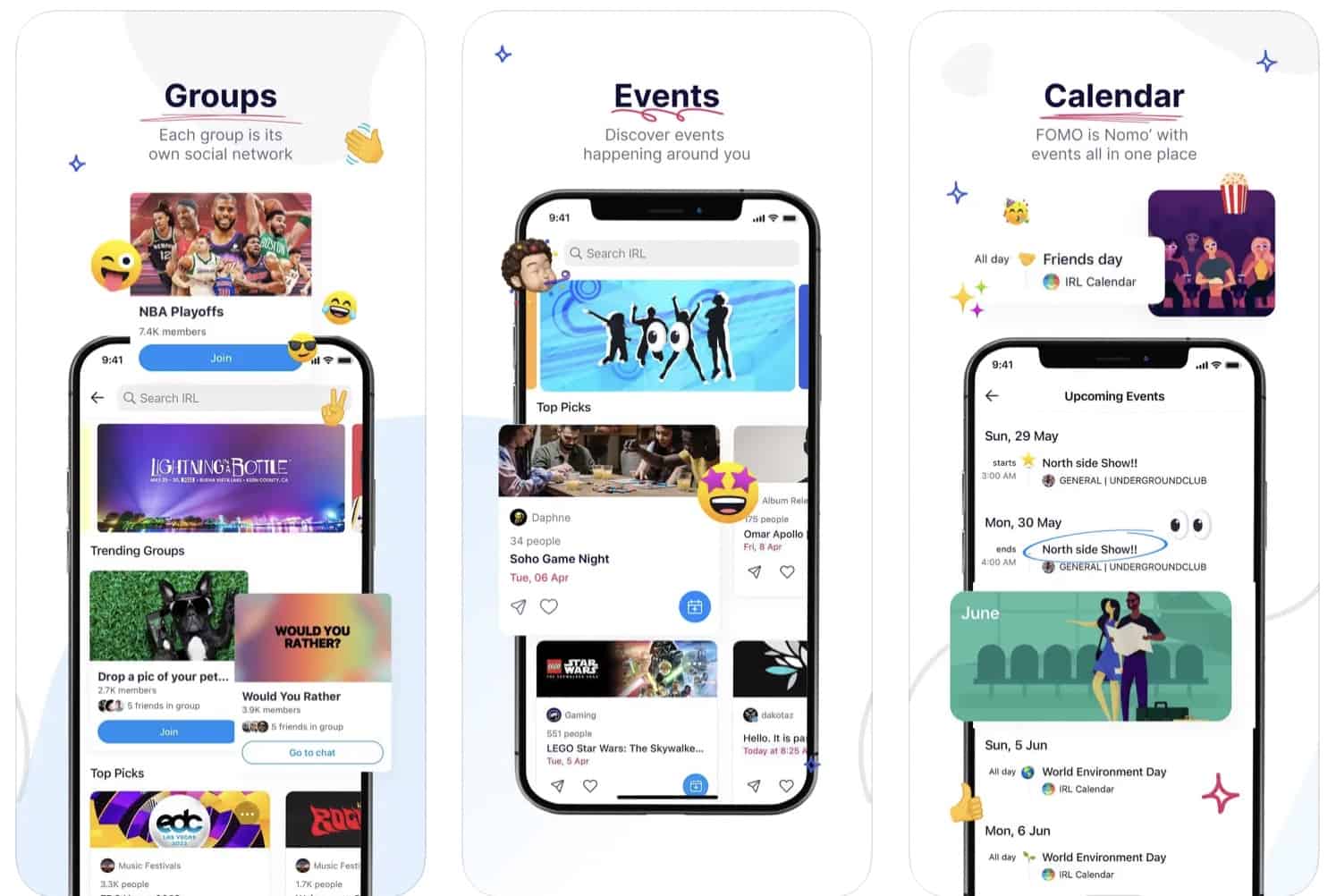Calendar applications are some of the main tools that are worth using to organize our life and plan your time carefully. Many people have switched to specific tools; however, there are still some who do not use calendars on a daily basis. They may find some applications uncomfortable to use, non-functional, or expensive. In this article, we are going to check out the best calendars apps to help you stay organized.
Criteria For Choosing the Best Capendar App
As you are no doubt aware, there are all kinds of calendar apps available. Instead of you sifting through the hundreds of them, we’ve handpicked 5 of the best calendar apps you can get. On top of glowing reviews from each one, we’ve considered the following aspects when creating this list:
User Interface – How you navigate the app should be smooth and simple. The buttons on the app should be clear, obvious and easy to move through. Synchronization – Whether it’s with other calendar apps or with other apps, syncing apps should be easy and enhance your overall experience with the app. Additional features – Since there are so many options for calendars, many of these apps offer additional features. These features make the apps stand out from the other apps and provide unique experiences to you.
1. Any.do Calendar
This calendar has direct integration with Any.Do To-Do List, which gives you a unique tandem of two applications. Apart from its extended functionality, Any.do Calendar is easy to use. The creation of events is very simple and fast. What is more, depending on the name of the event, the application automatically adds contacts and geolocation data to the entry description. You can even import your lists and entries from Any.do. Any.do Calendar is a great option for any type of user. It is very convenient and doesn’t overcomplicate the mode of display. Another good thing is that this tool is available for free, so you can use it without spending a dime for the software. Download Any.do Calendar here!
2. Calendar
Calendar is a relatively new app. It works as a web app and for both iOS and Android devices. It is an intelligent app that learns your contacts, schedule and tasks. It also helps you schedule and arrange meetings according to your available time slots. A good thing about Calendar is that it allows you to sync up with other calendars you use such as Apple Calendar and Google Calendar. And so you can manage all the calendars you have in one place. Calendar also gives you analytics of your meetings, giving you a clear picture on how you can improve your time management. Download Calendar: Meeting & Scheduling here.
3. Google Calendar
Google Calendar is the official calendar for Android devices that has been tested out by many users around the globe. If you are right now trying to get away from it, consider changing your mind. Since this application is installed on most Android devices by default, many users think that there is nothing special in this program. They are wrong. Google has been updating its calendar for quite a few years, and now it comes in Material Design with advanced event features, direct integration into other Google services (for example, supports reminders and Google Now), and comes with Exchange support. The program is super easy and will not cost a dime for you. If you want to use this app more effectively, here’re some pro tips. Download Google Calendar here.
4. Timepage
Timepage is an intuitive calendar app that will manage your time in a way that other calendar apps can’t. It offers the same sort of functions that you’d expect from other calendar apps: opportunities to record events, notifications and reminders, weather, and driving duration to a particular event. However, the app goes beyond those functionalities in two ways. The first way is that while the app sends you notifications, it also has reminders for you for what is coming up next. That bit of extra time can allow you to prepare and make adjustments to your day if need be. The second function – which is more important – is the heat map when you go to see the full view of your calendar. This heat map indicates what days you are most busy and other days where you are freer. This heat map provides a quick glance to determine broadly what days are good to add more events and other tasks. Download Timepage here.
5. IRL Event Social Network
One of the most unique apps on this list is the IRL Event Social Network app. As you can guess from the name, the core focus of this app is social networking. Unlike other social media platforms, you can consider this platform to function similar to Meetup.com. It’s a site where you can connect with other people within your area that share a similar interest. IRL is that while also providing a convenient calendar for you to schedule events and plan out your day. Though due to it being a secondary focus, you’re lacking a lot of the syncing aspects that other apps have on this list. Regardless, because of this huge social feature, it’s worth considering for those who want to make more connections. Download IRL Event Social Network here.
Our Verdict
Searching for the right application to manage your various calendars and plan your busy day can sometimes turn into a streak of obstacles. But these apps can help you plan for success and achieve your goals easier. Most of us need flexible applications that can be easily used to manage our tough schedule. The application should have all necessary time planning functions and be intuitive. Stylish design and limitless compatibility also matter. It is not always easy to find such a program. The above digital calendar solutions fall under the category “worth” of being used. They are modern, multifunctional, easy, and easy. Pick the one you like! Featured photo credit: Unsplash via unsplash.com