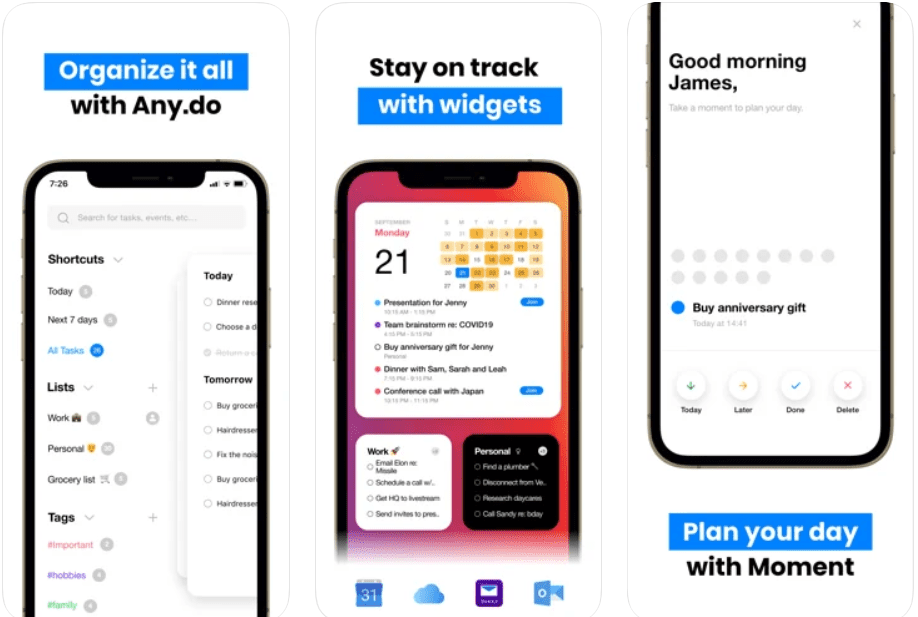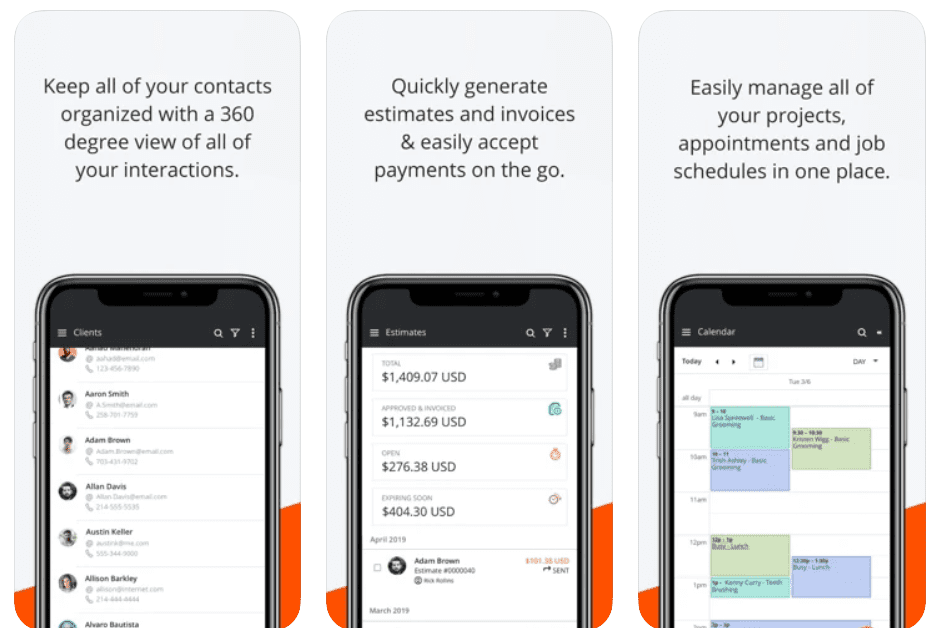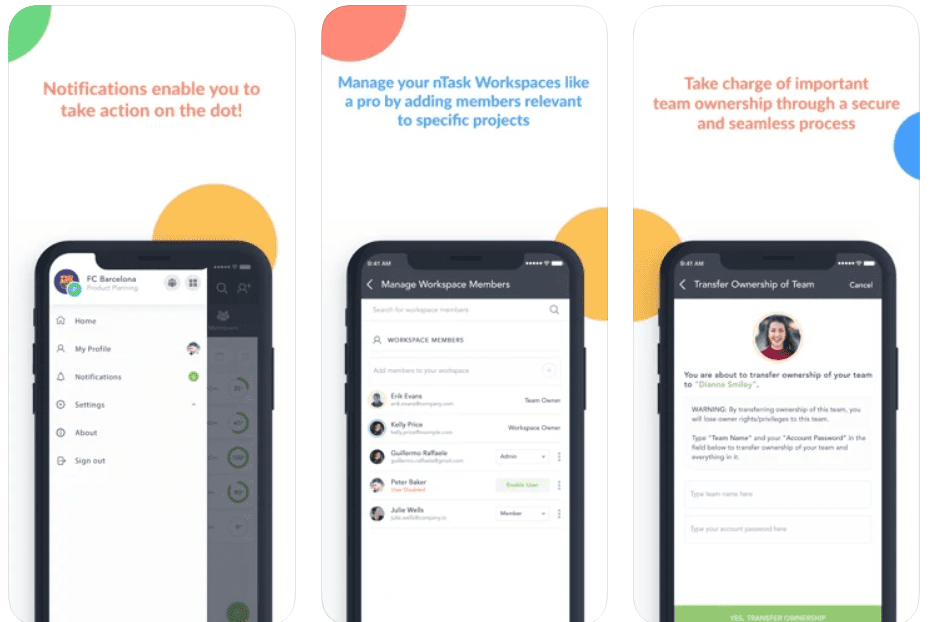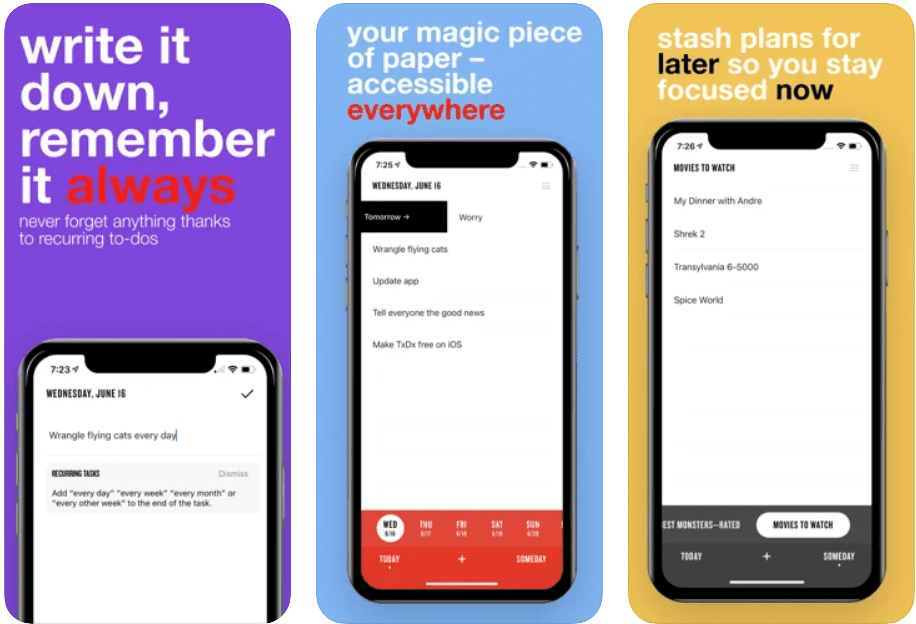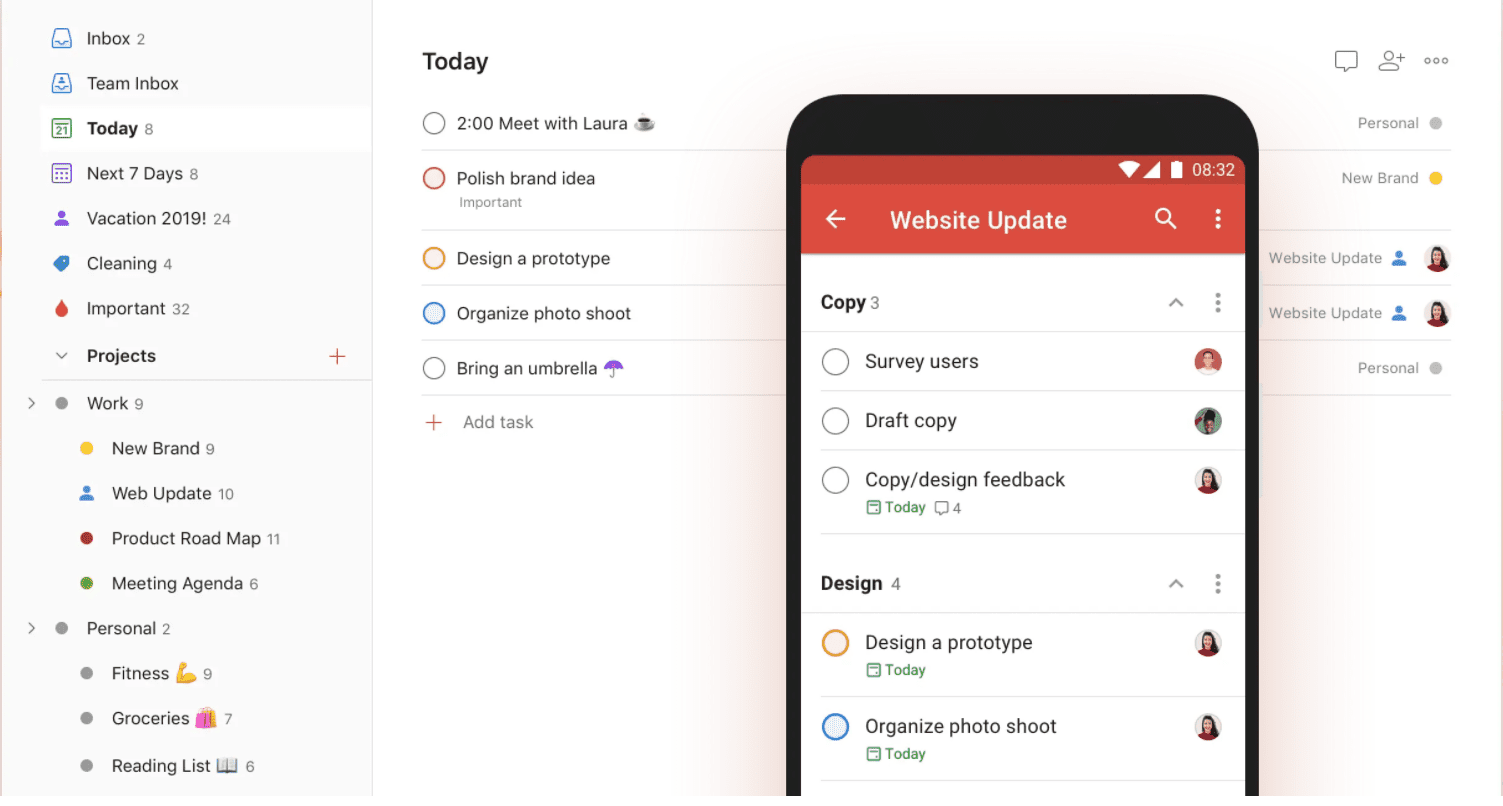Treating time as my greatest asset has had a sharpening effect on my to-do list. What I mean by that is that I’ve become more aware of potential time-wasters and am far less prone to allowing them to find a spot on my calendar.[1] The second way I treat my time as valuable is to take care of tasks and items on my task list in the most efficient manner possible.[2] If I have to touch any task more than one time, I immediately suspect that I need to level up my time management skills. Assuming you take your time management as seriously as I do, it might help to assume that you could use some help prioritizing and bringing specific tasks to mind at the time and place when you are most able and willing to do something about them. In many cases, adding a little more forethought on the front end of any task will prevent you from losing far more further on up the road. Restructuring how you spend your time and what goes on your tas list takes practice. You won’t nail it on the first try. However, the five apps listed below each provide a robust framework for long-term success.
1. Any.do
Any.do might be well worth your attention if you recently transitioned from an office environment to work-from-home. Its user interface is designed for ease of use and simplicity and is geared toward self-starters trying to get a lot of work done on their own. Tasks can be created with subtasks and tagged with notes and even attachments, a nice feature that not every task management package offers. Like most other apps, this one offers limited features with its free version. One benefit for newer digital workers is that Any.do makes it easy to keep your task lists for personal and professional life separate yet close at hand. Tasks can be postponed easily should your day evolve in unexpected ways, making sure you don’t accidentally blow past them. Check it out here.
2. Thryv
Thryv was developed with the small business owner in mind. The platform seeks to deliver an end-to-end solution that keeps the customer’s needs at the forefront, allowing them to interact with your business through texts, emails, and online payments. Thryv also features an automated feedback mechanism that solicits reviews plus the ability to keep these (and other positive customer interactions) seamlessly connected to your social media presence. Thryv can even be leveraged to assist with maintaining a regularly updated website. Thryv allows small business owners to invest in a single solution for not only a to-do list but also many of the communication channels customers normally expect from larger-scale enterprises. Check it out here.
3. nTask
nTask has been around since 2015 and targets those looking for a user-friendly and inexpensive organizational tool. The free plan provides more than enough functionality to serve as a solid introduction to users who might be interested in an upgrade at some point. nTask doesn’t do everything that larger, more expensive packages do, but then it isn’t trying to do that, either. Instead, nTask seeks to offer fewer features but aces those. nTask even includes a time-tracking feature that helps remote workers and freelancers do a better job of accurately reporting time spent per project. Perhaps one of the best features of its interface is the ability to see all of your tasks displayed in a grid format, eliminating any need to scroll through cards or an index. Check it out here.
4. TeuxDeux
TeuxDeux is a straightforward, cloud-based management platform that offers users a free, 30-day trial. The learning curve with TeuxDeux isn’t the least bit daunting, either. What sets TeuxDeux apart from its to-do list competitors is its timeline interface that organizes tasks and meetings to help users keep their days manageable. Displays are intuitive, easy to navigate, and free from distraction. Users are gently encouraged to check off tasks by the fact that uncompleted items will roll over from one day to the next. TeuxDeux gently nudges its users to do a better job of task and time management simply by providing a visual point of reference to remind them that every task added will require time to complete. TeuxDeux is a great, reasonably priced, entry-level app. Check it out here.
5. Todoist
The Todoist free plan just might be all most people need to keep work, personal life, and projects organized. Todoist seamlessly integrates with Google Calendar, Zapier, and other popular software packages. Users bombarded by messages from multiple channels—Slack, email, text messaging—will appreciate how Todoist helps them stay focused on the most important task. Todoist doesn’t offer a high degree of flexibility or much ability to customize. However, it more than makes up for this deficit with a fresh, clean interface that features a to-do list with daily reminders, ease of use, and a powerful task-assignment feature. Another strength of Todoist is its fluid cross-platform synchronization and uniformity of experience. Check it out here.
Picking the Task List App That’s Right for You
Since most of the apps listed above offer free trial periods or free versions with no expiration date, I encourage you to read through the highlights listed above. Start by downloading the one that sounds right for your immediate needs. Try it for at least a few days—I think one week is probably sufficient—and see how it goes. Due diligence, for me, would be to commit upfront to try at least two or three different apps before you begin loading up any of them with a ton of personal data. If you can set aside any idea of ever finding the “perfect” app for you, there are plenty out there that will do the job.
More Productivity Apps You Should Try
18 Best Time Management Apps and Tools 15 Best Organization Apps to Boost Your Productivity
Featured photo credit: Dimitri Karastelev via unsplash.com