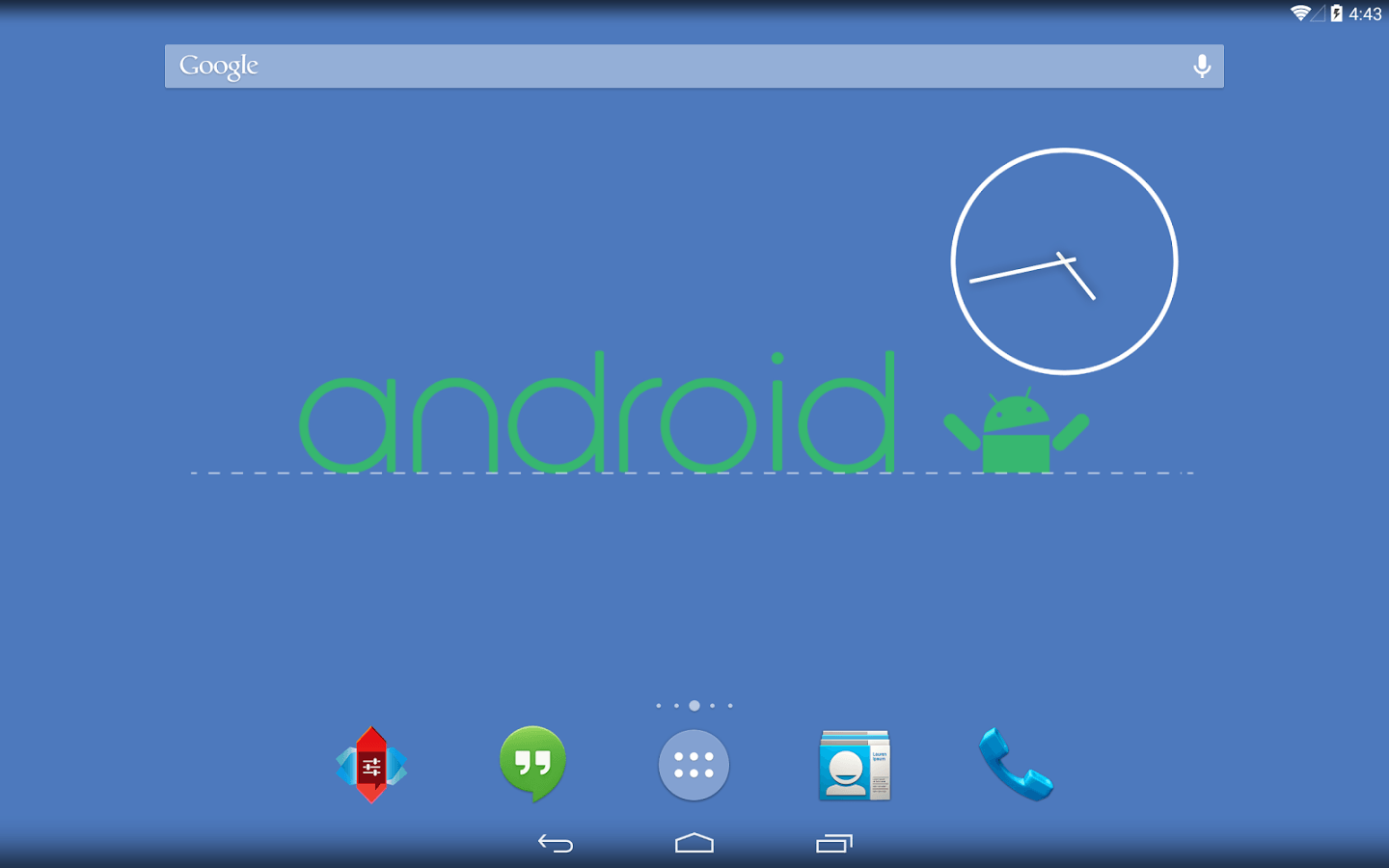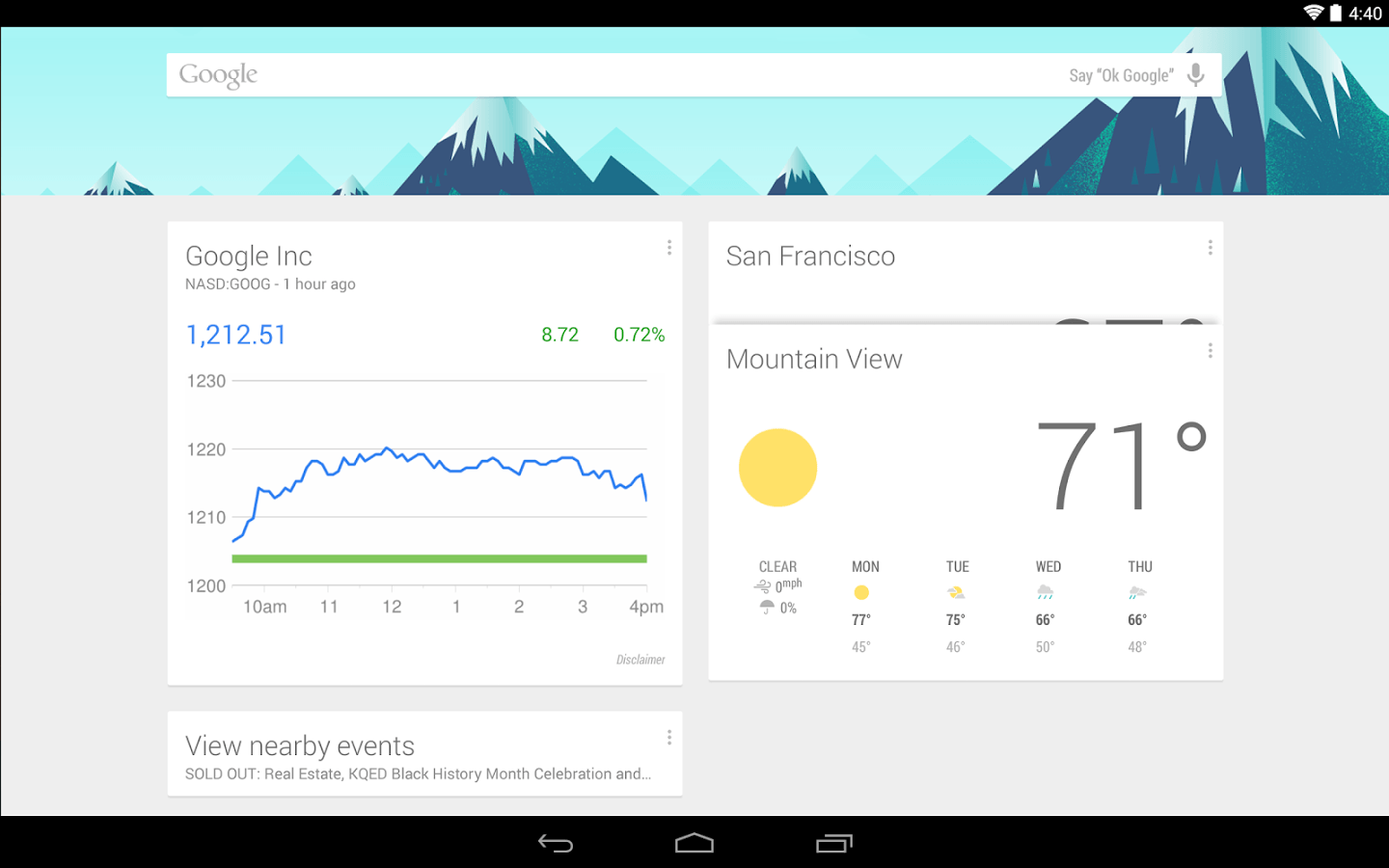If you have a Samsung phone, the TouchWiz interface they use is a form of launcher (albeit a clunky one, at least compared to a number of third party offerings). Really, all Android phones use a launcher of some sort, except for Nexus devices, which run using a vanilla version of Google’s mobile software. With that out of the way, you’re probably asking yourself this question: “why do I need a new launcher?” Well, for one, your mileage may vary. There are a number of reasons to want to use a third party launcher on your Android device, namely, to increase its speed, to improve its usability, etc. Below are a few launchers that are proven to add to the Android experience in a multitude of ways. Some will make your device faster, some will add functionality, and others will do a combination of both.
1. GO Launcher EX – launch apps with gestures and access more transition effects (free or $5.99 for the paid version).
GO Launcher EX boasts that over two hundred million people use its services, which makes sense given its sleek and streamlined presentation. What makes this launcher particularly interesting is how it gives you the ability to customize your homescreen in the exact way you want it without compromising your device’s performance. You also get access to thousands of free themes, meaning you won’t get tired of playing around with the look of your phone’s homescreen any time soon. Additionally, Go Launcher offers even more advanced features as a part of its paid option, such as multi-touch gestures and additional transition effects.
2. Action Launcher – an innovative way to access the content you want faster (free or $4.99 for the paid version).
Action launcher is all about making it both interesting and easy to use all of your apps. It utilizes a number of clever graphical interfaces, which they dub “Quickdrawers” and “Shutters” to make it easier than ever before to access your apps whenever you need them. Additionally, Action Launcher includes a feature I first witnessed on my iPhone when I downloaded iOS7 — the theme of your phone changes based on the wallpaper you choose. So, no matter what wallpaper you select, Action Launcher will ensure that its theme’s colors match the image you selected as best it can manage.
3. Nova Launcher – a classic that still serves as a jack-of-all-trades today (free or $4.00 for the paid version).
While Nova Launcher may not be as snappy or as flashy as others, it gets the job done, as seen by the multitude of great reviews it has acquired over the years. As a one time user of Nova Launcher, I can attest to the fact that it is definitely a joy to use compared to something like TouchWiz. It is fast and offers enough customization options to keep you busy for weeks, if not months.
4. Google Now Launcher – for those who want the stock Android experience (free).
Anyone who has used a Nexus device will be familiar with this launcher. It is essentially Google’s way of giving non-Nexus users a chance to get a sense of what the stock Android experience is like. As such, there are few bells and whistles, at least compared to the stock launchers on say the Galaxy S5 or HTC One M8. The trade off is that the Google Now Launcher runs faster, and gives you far easier access to the Google ecosystem.
5. Smart Launcher 2 – an automated launcher experience, with customization options for those who want to use them (free or $3.92 for the paid version).
Unlike some of the more advanced launchers on this list, Smart Launcher 2 is all about making life easy for you. As such, it automates a number of thing for your benefit, such as organizing apps based on the categories it determines them to be in, and providing you instant access to apps it notices you using frequently. For those looking to make their own customizations, Smart Launcher allows you to do that as well though its plugin system, which allows you to install additional features when you need them. While Smart Launcher 2 might not appeal to advanced users, those looking to dip their toes into the world of launchers might appreciate the simplicity offered here.
Conclusions
At the end of the day, most launchers offer similar functions and features, with the main difference being how those two things are presented to you. While launchers are great tools and an awesome luxury available to those with Android devices, don’t download them unless you know what you are getting into. Indeed, if Samsung’s TouchWiz or HTC’s Sense launchers are working for you, don’t feel obligated to make a change. If, however, you know you want more out of your device and really want to customize your experience, feel free to go all out and try launchers until you find one that suits you. Have you downloaded a third party launcher onto your Android device? Do you suggest that others do the same? Comment below! Featured photo credit: HTC One/ Rob Bulmahn via flickr.com