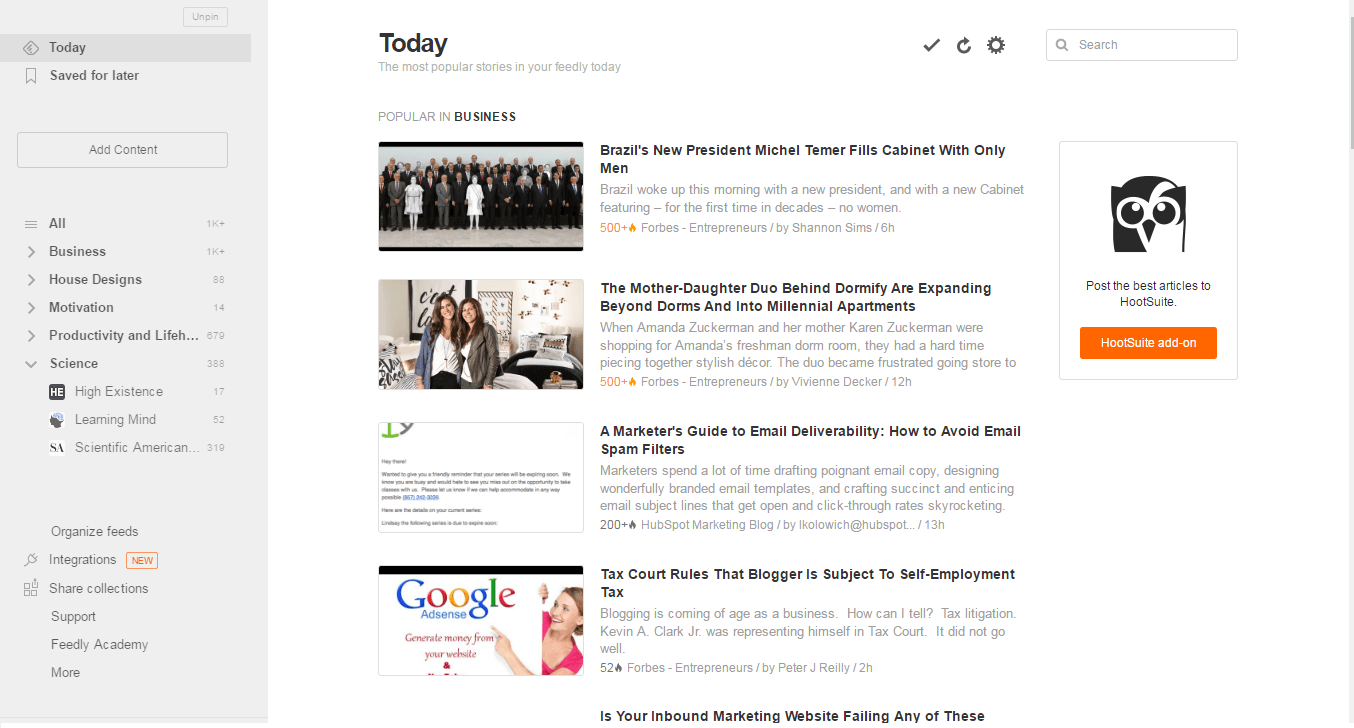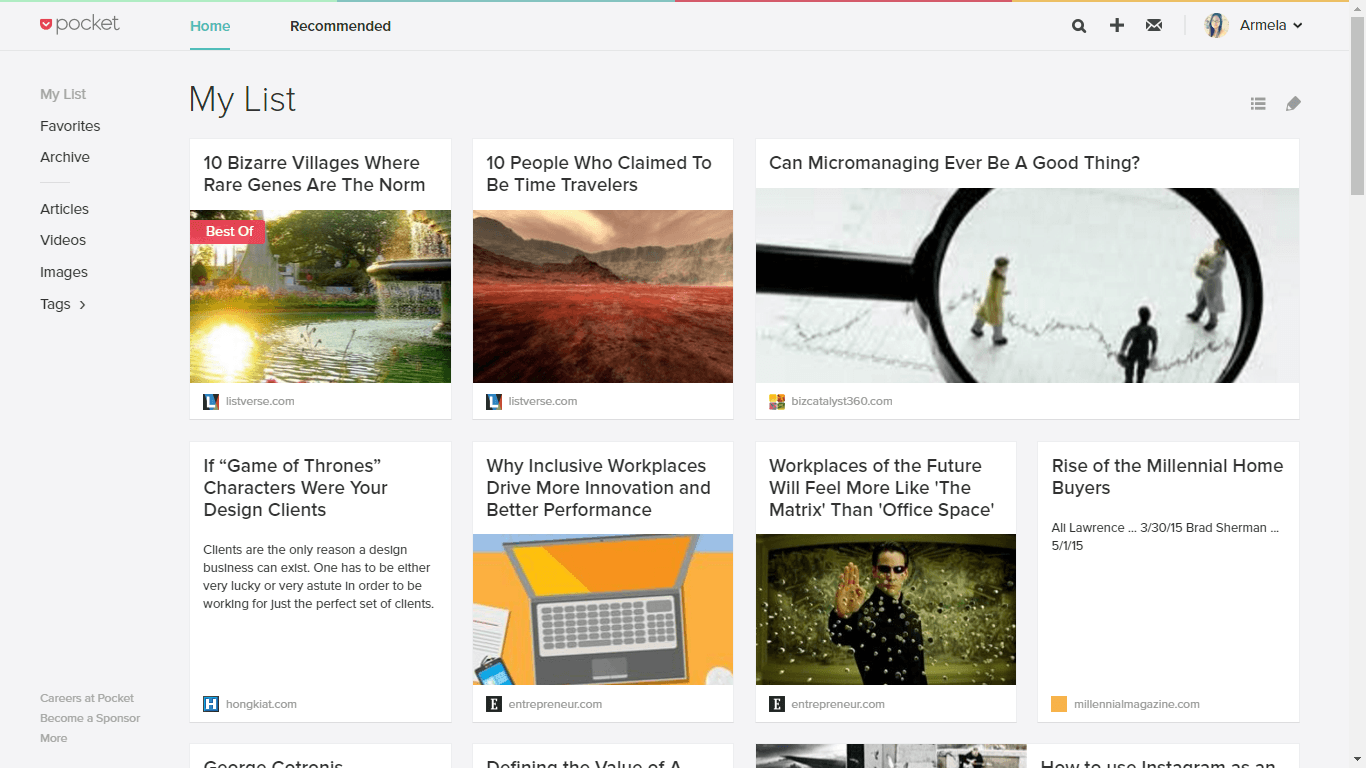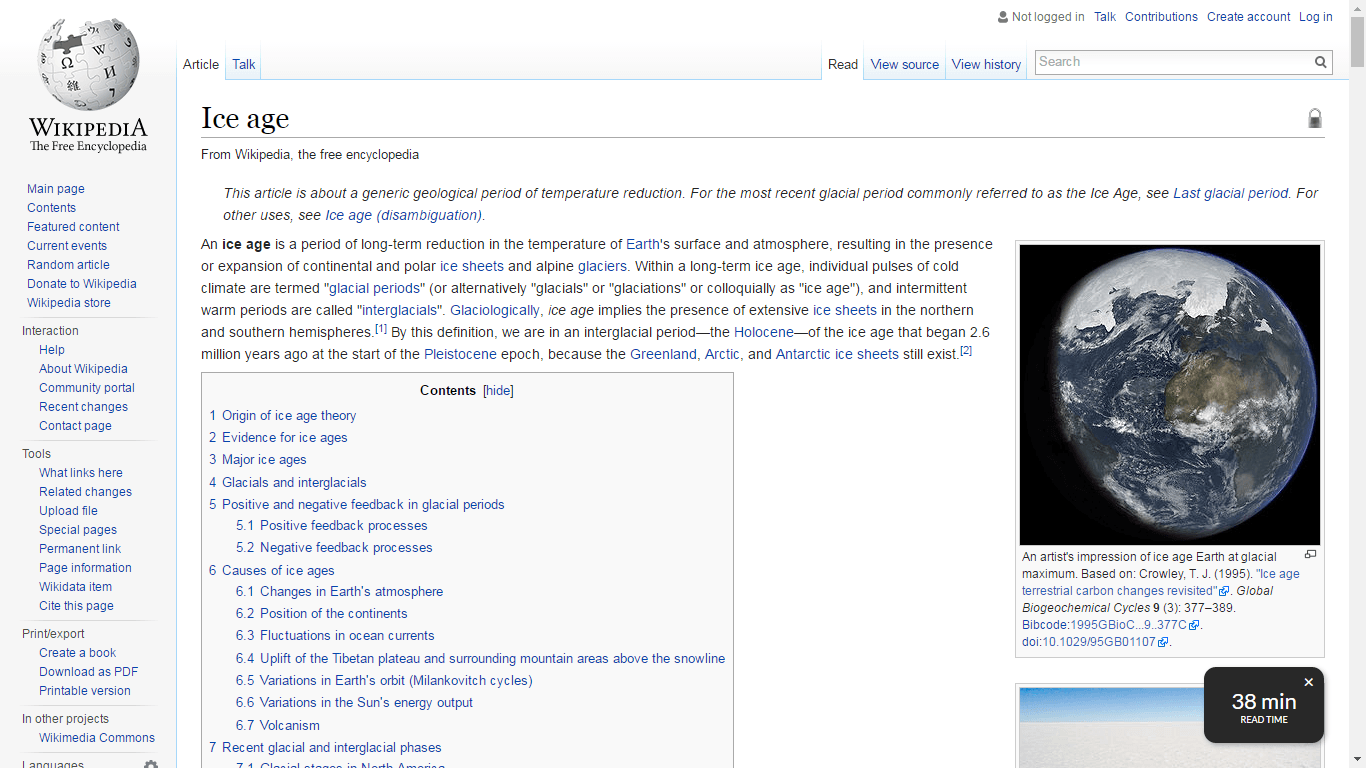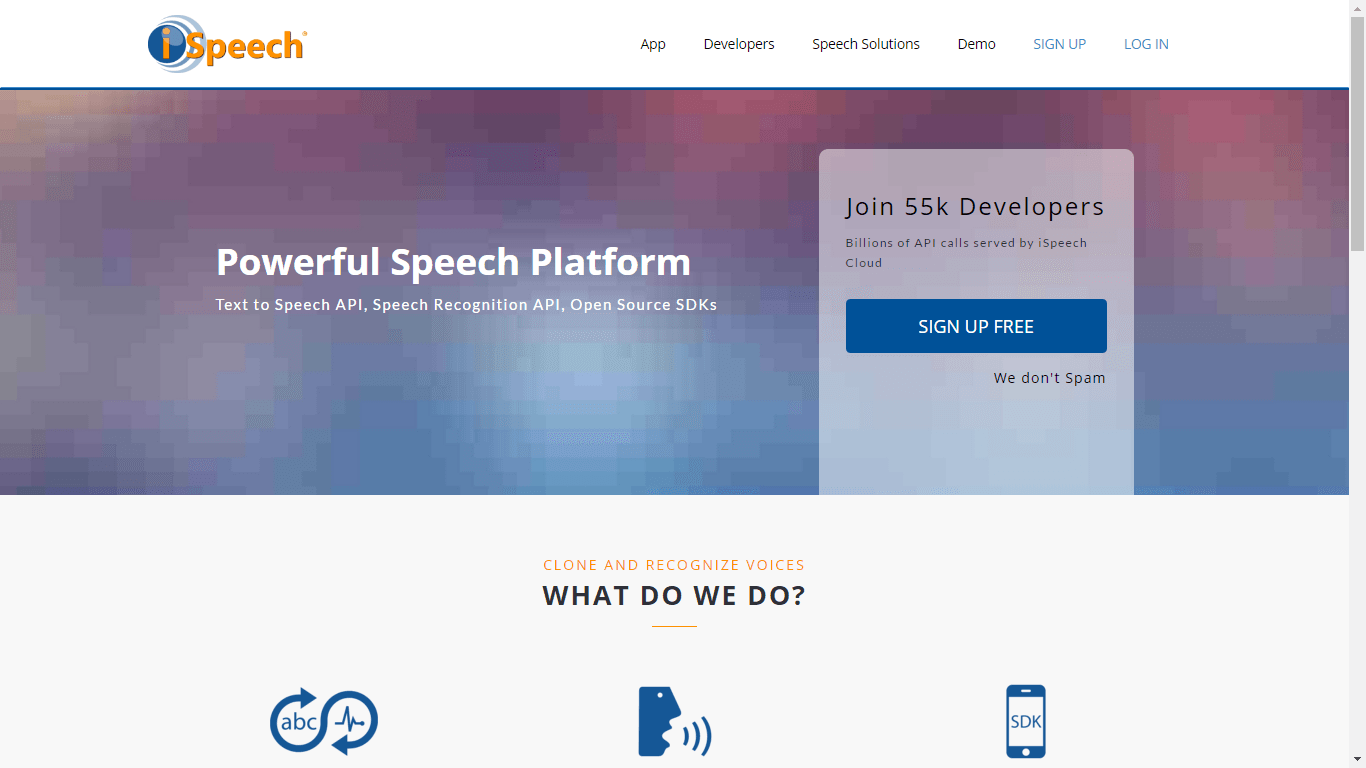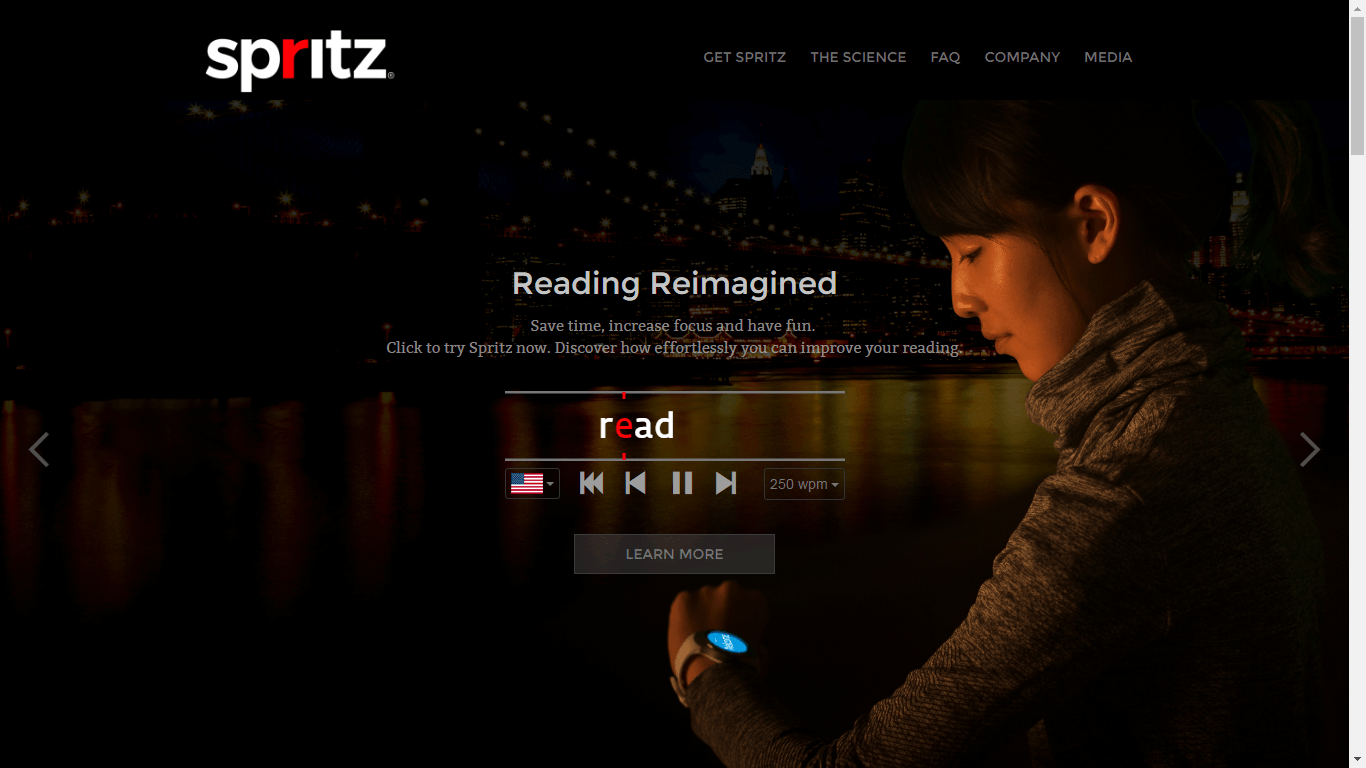We are obtaining data at a fast rate, probably way more than our brains could handle. Many researchers are quite pessimistic about this since it is believed to be a contributing factor to our shorter attention spans, poor memory, and decline of verbal communication skills. Despite these, people are still more inclined to read and seek information on the web. If the internet is a big library, how can you read as many books you want in a short time? The following are tools to help you manage your online reading experience:
1. Feedly
The hottest RSS reader in town, Feedly lists all recently updated articles from your followed websites so you never miss a post. Feedly isn’t only for websites, you can also follow YouTube shows, Tumblr blogs, podcasts and more. Organizing your content is easy. Feedly has an organize button that lets you drag and drop feeds and reorder categories according to your preferred layout. A bookmark icon can also be found at the top of each post for later reading.
2. Pocket
Found a great article while surfing the web during work? Save it for later reading with Pocket! With its sleek, minimalist design, and wide compatibility across platforms, pocket is easily becoming one of the best reading management apps loved by digital bookworms. Unlike Feedly which shows every content from the sites you followed, pocket stores your hand-picked posts for later reading. After you read posts, there is an option to ‘archive’ the post which makes it readily available the next time you may need it. Now, you can hoard all the content you want!
3. Readism
Feeling like you’re spending too much time reading online? With Readism, you can now calculate the average time you need to finish reading an article. Readism is a chrome extension application that features a small reading time indicator at the bottom of the screen of each article you open. You can also customize the size and the length of time you want the pop up to appear on every page. Take note that Pocket displays the average time a reader will likely finish an article. If you want a more accurate data of how long you may need to finish an article, you can visit the app site and take the series of tests to determine your reading speed.
4. iSpeech
Bring your reading anywhere, even when you are doing something else! iSpeech is an amazing text to speech tool that will let you indulge in your favorite readings while still having time to do your dreaded home or office work. Now you can read while you drive, work, cook or break a sweat in the gym. iSpeech lets you “read with your ears” as it converts web content, documents, and articles to speech. It currently supports 20 languages and is available for major mobile platforms like Android, iOs, and Windows.
5. Spritz
For those who wish they could read faster, Spritz is a great speed reading tool that will drastically increase your reading skills. Spritz’ technology allows users to read without the need to move their eyes. It presents texts in a layout where users are able to read content one word at a time. Spritz reading methodology is acquired based on the premise that our brains search for the OPR or the “Optimal Recognition Point” of a word before it starts to process its meaning. With Spritz, reading becomes more efficient, since the time spent searching on each word’s ORP is reduced.