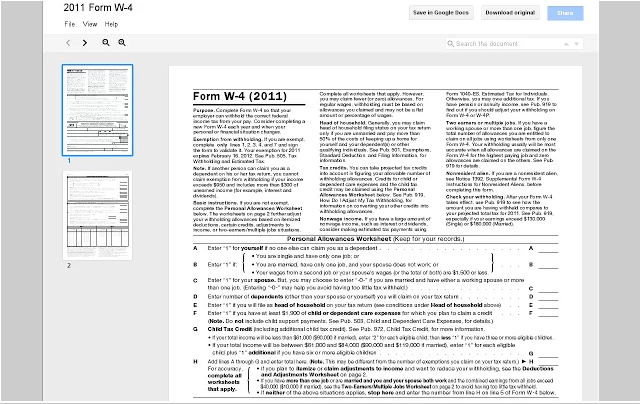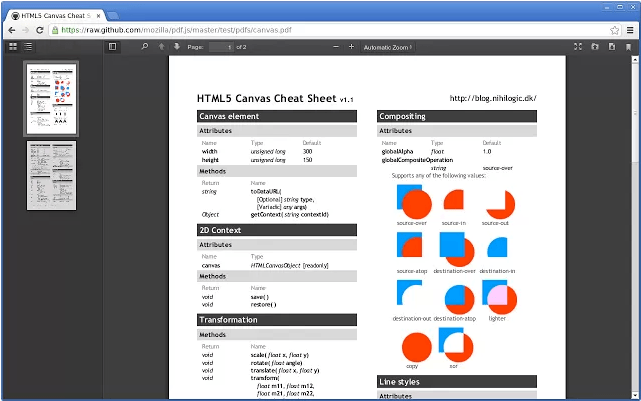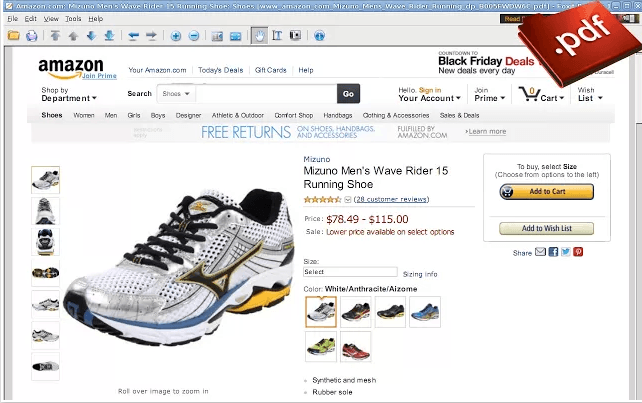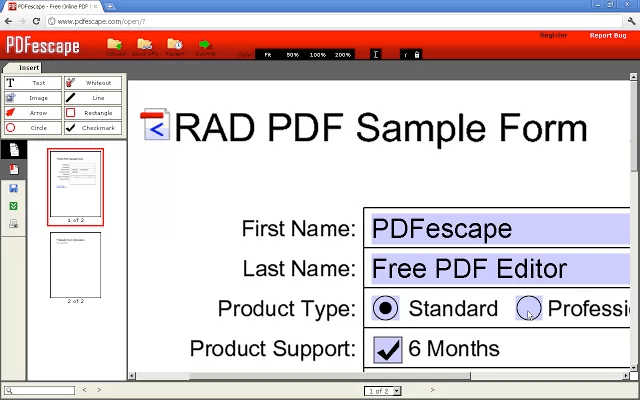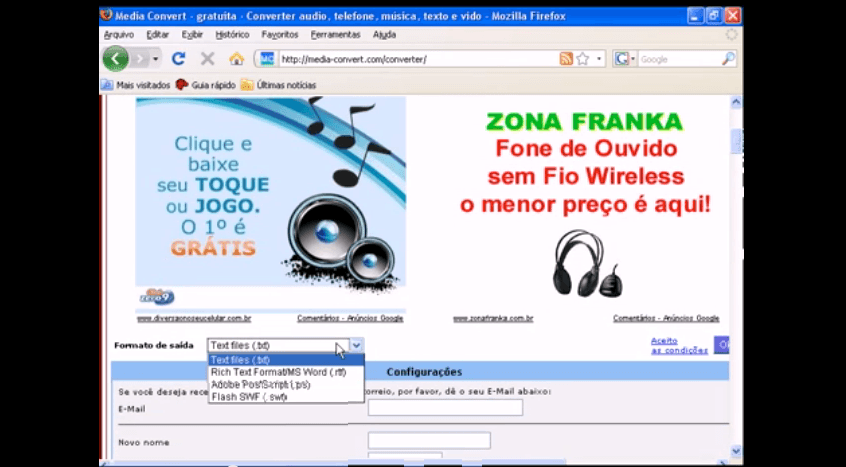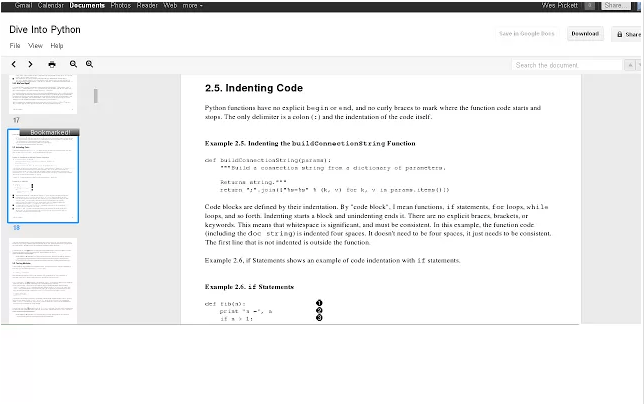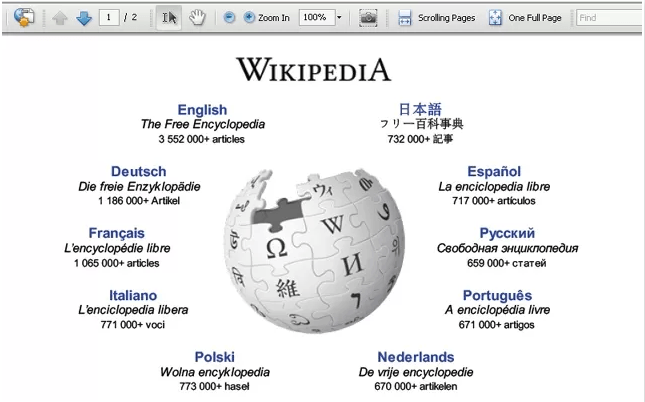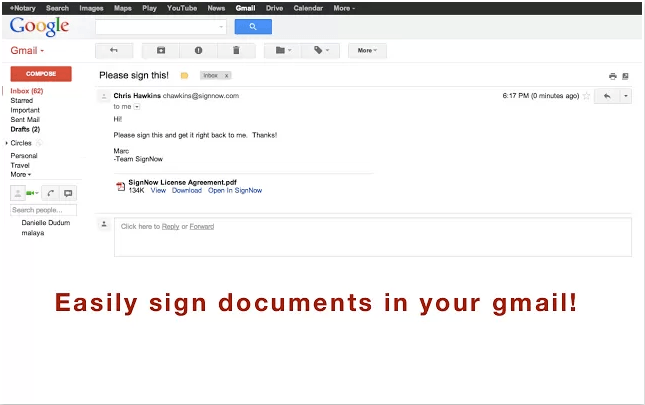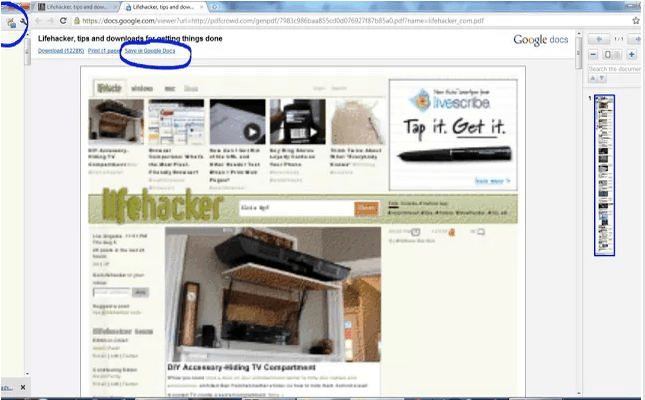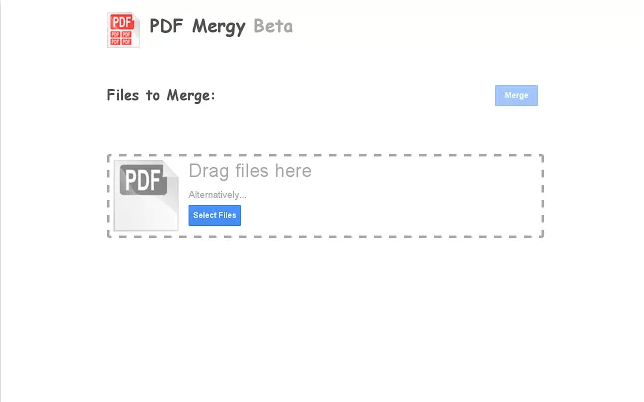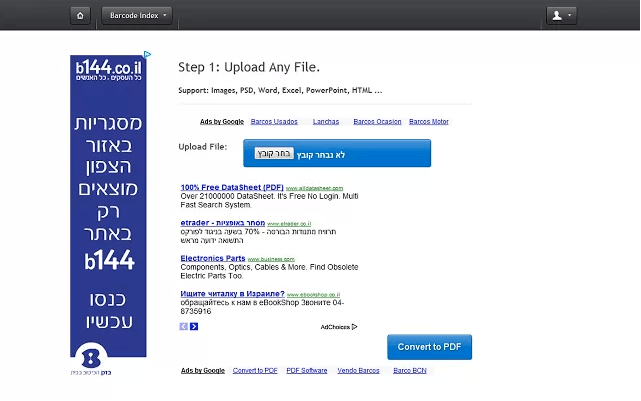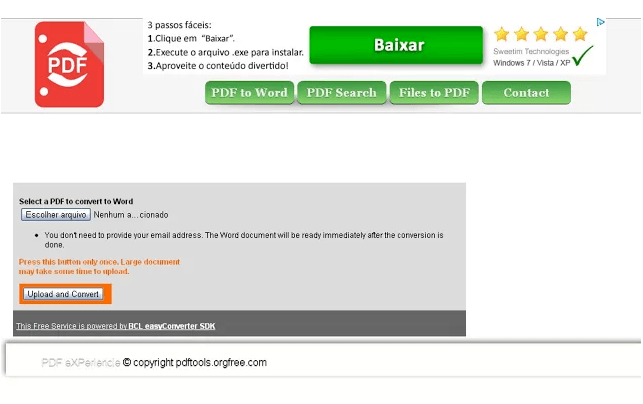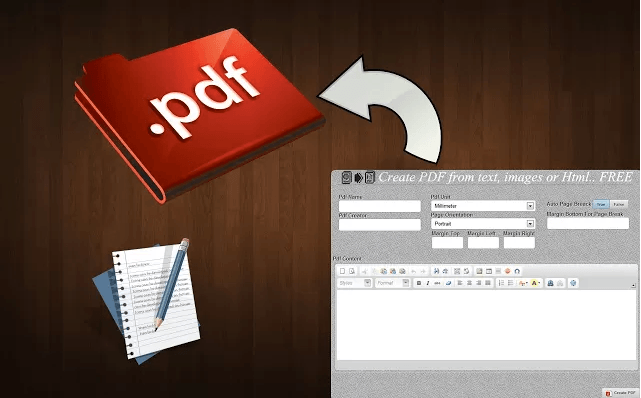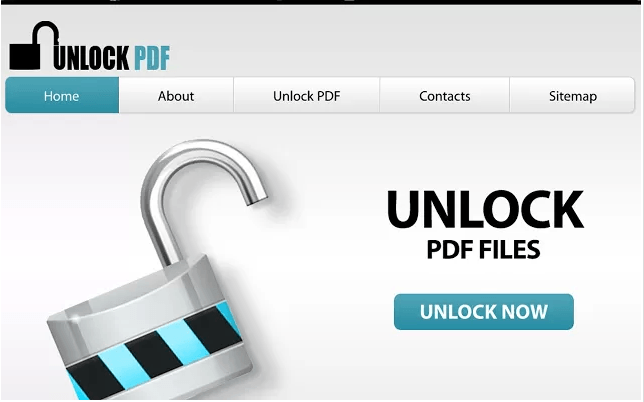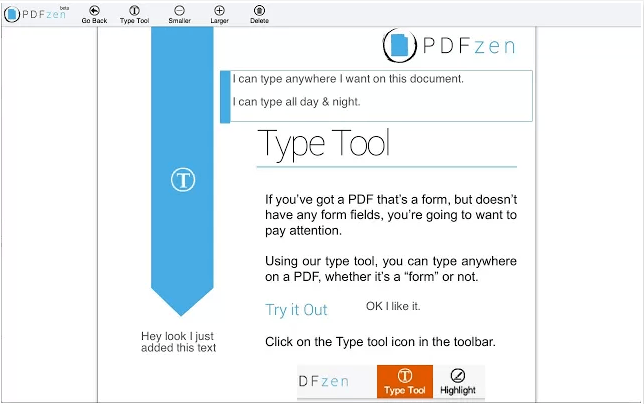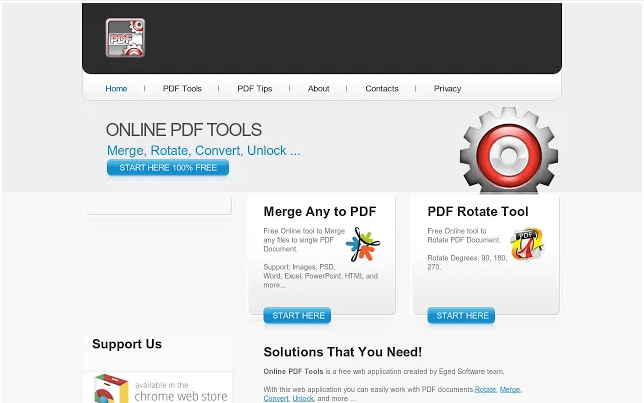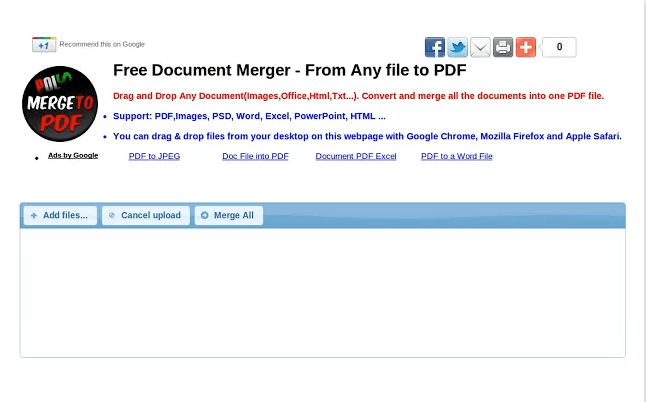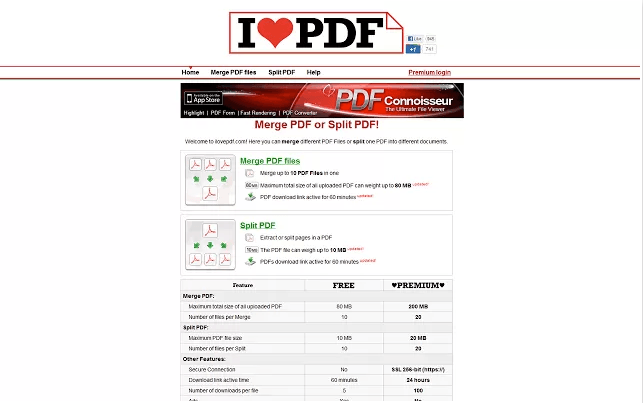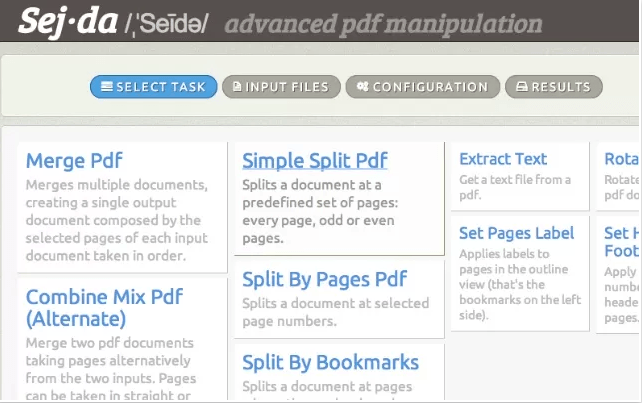There are many ways in which to manipulate a PDF that perhaps you didn’t know before. Here are ways that PDF formatting can be done using the tools listed below:
Merging PDFs Converting webpages to PDFs Converting webpages to images Replacing the need for PDF readers Converting PDFs to word Viewing PDFs online Print webpages as PDFs Bookmark a page in a PDF being read online Editing and manipulating PDFs online
PDF tools 1: extensions
a) Docs PDF/Powerpoint Viewer (by Google) (4/5 – 2082) 833,833 users (0.25%)
This extension is extremely popular but has not attracted a huge amount of supportive votes. This is a simple tool allowing only viewing, not manipulation. A drawback is that it cannot open files that require a login. Also, when I tried to view an academic article, it simply showed a HTML version. Bad luck? Description:
b) Print Friendly and PDF (4/5 – 248) 130, 736 users (0.19%)
With a moderately high level of users, PrintFriendly and PDF is hard to judge as only 0.19% of users accredited it. It is a really nice tool for quickly and tidily printing web pages without the mess of tabs and sidebars. Tidier PDFs of webpages can also be saved with this. I found this really great for saving newspaper articles I wanted to reference as PDFs. It works best on individual articles or posts, not homepages where there is a lot of imagery and mixed information. Description:
c) PDF viewer (4/5 – 33) 246, 206 users (0.01%)
Features
- Print Preview
- Save as PDF
- Email Page
- Remove Images and text you don’t want
- Change font size” As the official description notes, it is an “experiment” trying to overcome the problem of native code assistance. It has a 4/5 rating, but only from 0.01% of the almost quarter of a million users. The commentary is very positive, and I had no problem with it. Description:
d) Save as PDF (3.5/5 – 537) 150, 631 users (0.36%)
This extension gives the user limited features to manipulate and save webpages on the free version. More features are available if you login and pay. It beats “Print Friendly and PDF” by being able to generate PDFs from complicated webpages. Description:
e) PDFescape Free PDF Editor (3.5/5 – 157) 72, 898 users (0.22%)
If you don’t want the bother of having a PDF reader to open and edit PDFs, this replaces readers by allowing you to do all that online. A drawback is if you want to do this offline – then a reader would be very useful! My experience with this was very positive – like being able to add links, white-outs, freehand or text notes to all kinds of reports and files. It is a little slow to load long documents, but that’s my only criticism. Description:
f) Convert PDF to Word (3.5/5 – 238) 98,550 users (0.24%)
There are many websites that perform this service for free, so it is not very revolutionary. I tried it and it crashed – twice. The PDF to Word app listed below gave a much better service. Description:
g) PDF Bookmarker for Google Docs (4/5 – 12) 2207 users (0.54%)
For someone who reads a lot of long PDF reports or articles (like me) this is a very useful way for not losing track of what I am reading online. Pick up at the last page you bookmarked, with no scrolling to find where you left off. Or so it says. Maybe I got it wrong, but I opened a small PDF in Google Drive Viewer as instructed, but I could not find the “bookmarker” anywhere. Description:
h) iWeb2x – URL to PDF and image (4/5 – 78) 11238 users (0.69%)
The PDF function is really nice – I tested it on a newspaper landing page, and it produced a good PDF (you can choose greyscale as well if you like). The image option was less satisfactory, allowing no cropping options or downloading options – you have to right-click to save. “Webpage Screenshot” is a way better extension for this. Description:
i) Sign Now – Sign and Fill PDF and Word Documents (4.5/5 – 29) 2506 users (1.12%)
- Web Page to PDF – Convert web page to an elegant printer friendly PDF to print or read offline – Control page size (Letter, Legal, A0-A9, B0-B10, +more) – Control page orientation (Landscape, Portrait) – Control PDF render mode (Color, Gray) – Exclude web page images or background color to optimize printing – The service uses the following online service iWeb2Print
- Web Page to Image – Convert web page to an image snapshot or high resolution wallpaper – Support several image formats (PNG, GIF, JPG, TIF, BMP, PPM, PGM) – Support standard wallpaper sizes (1024×768, 1280×600, 1920×1200, +more) – Set image size to “Screen” to save entire web page rather than its visible area – Set image format to “PNG” to get high resolution image. Size may be huge! – Set image format to “JPG” to get small size image – The service uses the following online service iWeb2Shot” If you don’t mind the look of an electronic signature, then this is quite a time-saver. Sign online, and go. However, you do have to create an account to use it. Description:
j) Send to Google Drive (4.5/5 – 94) 31270 users (0.3%)
- Upload any PDF, Word, or rich text document
- Sign realistically by drawing with your mouse, by typing, or by uploading. People won’t even know your signature was electronic.
- Email the signed document to anyone, or save the document to a free SignNow account.” A pretty nice tool if you want to quickly save a webpage to the Drive as a PDF. This is an alternative to saving it to your computer and then having to upload it to Drive. It’s limitation is not being able to function on sites requiring a login or session. Some pixel distortion occurred in some of the images on the webpage I sent to Drive. The text worked out fine. Description:
- Click the extension icon on the page you would like to upload
- Click the “Save in Google Drive” button at the top of the Google Docs Viewer that pops up in a new tab
- See options for more features Limitations:
- Will not work on sites that require a login or session” like searching in the Chrome store…
PDF tools 2: apps
a) PDF Mergy (4.5/5 – 638) 288990 users (0.22%)
Again, another tool that you can find as a web app within moments on a search engine, but if you are a frequent user then it could be a good app to have installed. I like the option of being able to merge PDFs from the computer and Drive, and have the option of saving to computer and Drive as well after. Sometimes you have to upload instead of doing drag ‘n drop. Description: b) Free Online PDF Tools (3/5 – 285) 218390 users (0.13%)
Despite the advertisement of multiple functionality, this does NOT work at all. Description: c) PDF to Word Converter App (3/5 – 472) 209062 users (0.23%)
This takes you to an external website. The extension of the same function (listed above) did not score much better, at 0.24%. However, it worked perfectly for me (no crash like the extension) and successfully converted a 100-page PDF into a smooth Word version. Description: d) Free PDF Maker (3/5 – 51) 38694 users (0.13%)
This is apparently for making PDFs from HTML, images and text. After a lot of click-throughs, I tried to make a PDF from a few lines of HTML. Crash. Description: e) Free Online PDF Unlocker (3/5 – 85) 54288 users (0.16%) – Create and download PDF files – Create PDF from text – Create PDF from images – Create PDF from from html”
this connects to an external web-app and requires click-throughs… not fun to use on the go. Description: f) PDFzen PDF Viewer and Editor (2/5 – 206) 20583 users (1%)
- Select PDF file to upload.
- Click on the “UNLOCK NOW” Button.
- Download Unlocked PDF File.”
The comments inform that overall there are still too many bugs and problems with PDFzen to recommend for use. The document I tried to load took so long that I gave up. Description: g) PDF Cloud Tools (3/5 – 81) 56501 users (0.14%)
This did NOT work at all. The website landing page is there but any choice of services leads to nothing. Very annoying. Description: h) PDF Documents Merger (2.5/5 – 27) 9152 users (0.3%) Convert a word document into a PDF document Convert a excel sheet into a secured PDF document Convert a PDF document into a image Convert a PSD file into a PDF Document Convert a HTML file into a PDF Document Convert a Beautiful PowerPoint presentation into a PDF Document Merge any word, image, html, PSD, PowerPoint and excel sheet into a PDF document Unlock your PDF Documents Facebook Photos to PDF Documents Convert your Instagram into a PDF Documents PDF Document to online flip book”
The drag and drop feature didn’t work for me, nor did I wait around for the merging. This is too slow, even if it is functional. Description: i) ILOVEPDF Merge and Split PDF (4/5 – 19) 6775 users (0.28%)
This links to a website – not an app, but works fine and fast. Description: j) Sejda PDF (4/5 – 12) 1760 users (0.68%)
It worked, but it is actually just a link to a web app, not an integrated Chrome app. Description: