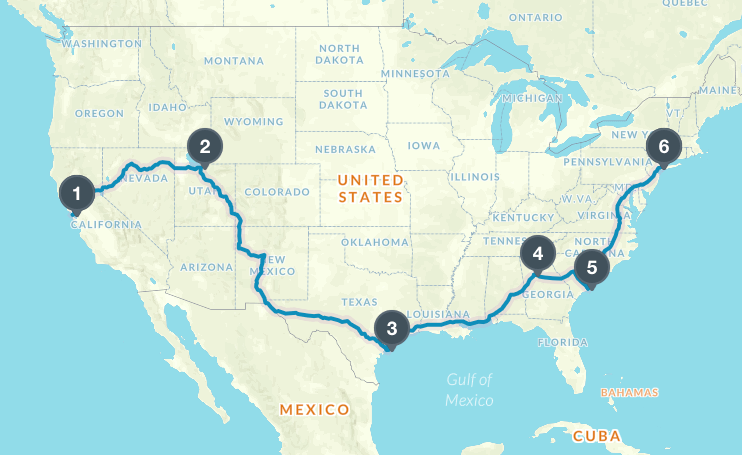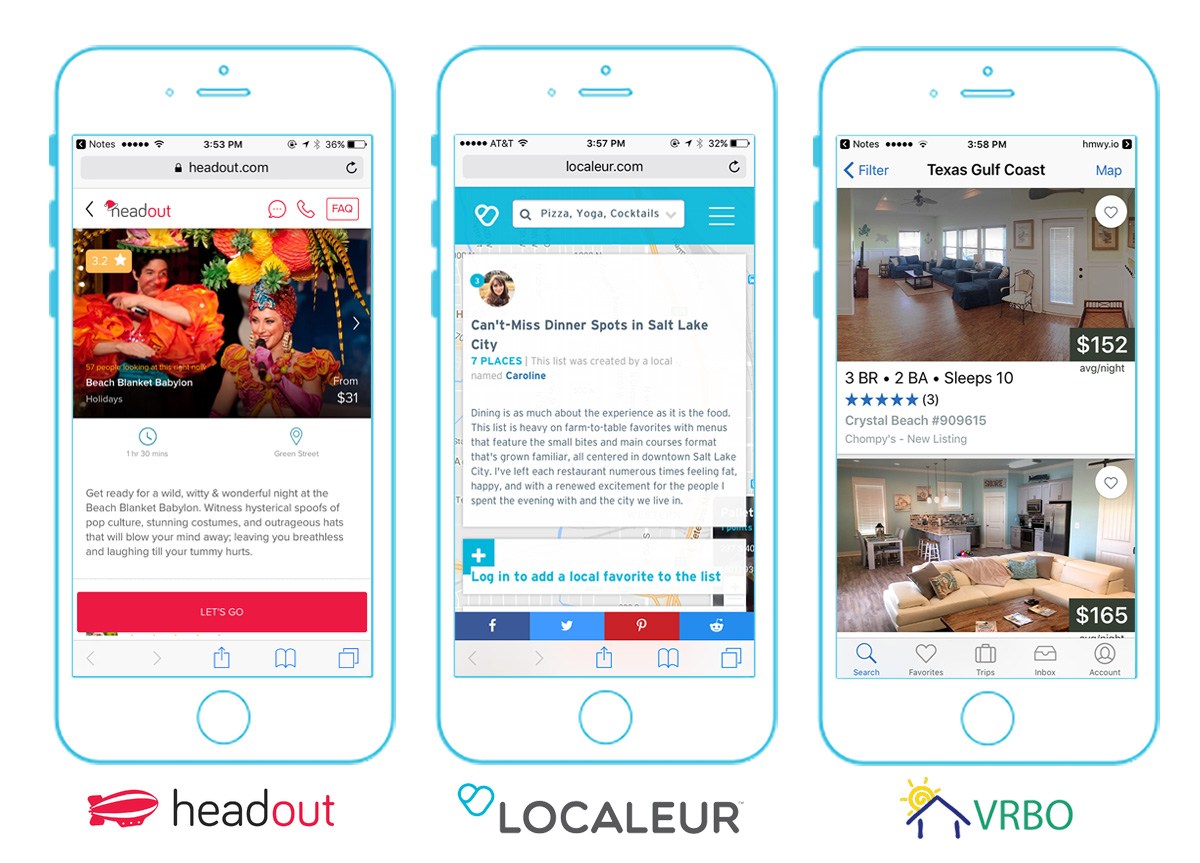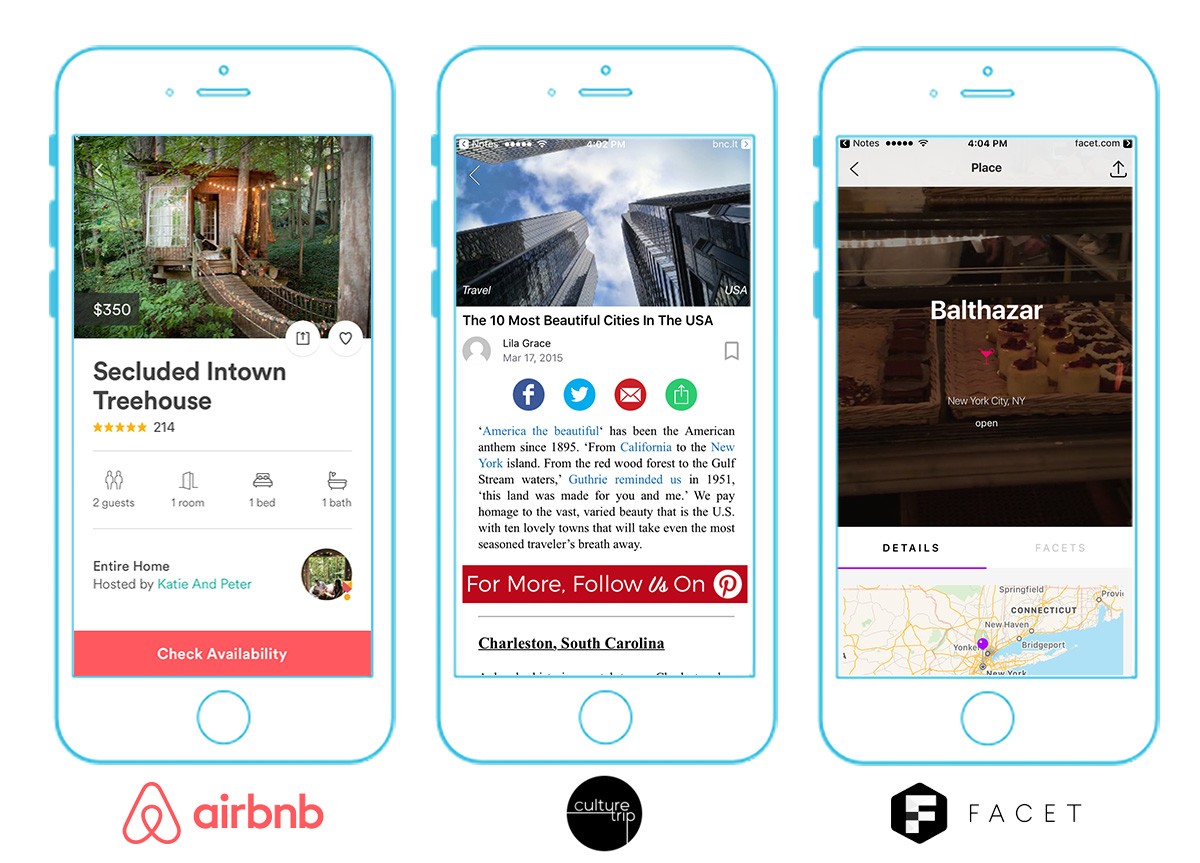In recent years, the rise of mobile devices has completely revolutionized the travel industry yet again. These days, we spend almost as much time getting our phones ready as we do preparing for the trip itself. We delete photos to free space, spend hours crafting music playlists, download our favorite apps, check our data usage, and more. Unfortunately, much of the exciting content and data that is collected on mobile is confined to mobile. Your check-ins, restaurant reviews, swipes, scrolls, favorites — these are often exclusive to the medium on which they happen: mobile apps. While some things occasionally get transferred to desktop, most of your content never leaves the mobile platform on which it was created. This means there is a hidden world of mobile-content that will never be surfaced. Mobile tech company Branch seeks to tackle this. They build tools that search unique mobile content, making it easier to discover and share information that would otherwise be forever lost in the mobile abyss. Through their app content discovery engine, we’ve uncovered new and engaging content from various travel apps that transcend the options traditionally limited to the desktop or conventional search engine. In light of the holidays, we compiled 7 Secret Mobile Hacks to Guide Your Next Journey. Why are they secret? The pieces of content on this list would have typically been challenging to find over the web, but were easily unearthed using Branch’s various app discovery tools. Follow our cross-country journey through curated pieces of content that were previously hidden inside mobile apps to make your next trip more memorable. Note: Highly recommended that you view this article on your mobile phone for an optimal reading experience.
1. Start Your Trip
Once you’ve selected your starting and ending destinations, you’ll need a little help connecting the dots. The app Roadtrippers offers city guides for your stops along the way. Roadtrippers integrates travel preferences like fuel-cost and personal interests to create a custom starter map like this. While starting out in San Francisco, we pulled up Headout to see recent, highly booked events and tours. We saw that Beach Blanket Babylon was booked 11 times in the last 3 hours, and decided to check it out for ourselves. Headout offers real-time updates so even as a tourist, you don’t miss out on the latest events around you.
2. Crowdsource Recommendations from Locals
Driving through Salt Lake City, we consulted Localeur, an app that crowdsources recommendations exclusively from locals. We searched for dinner recommendations through Utahan Caroline’s list, and we appreciated that her list was devoid of the tourist traps that fill other commercialized travel guides.
3. Browse Local Rentals
On our way through the south, we decided to stop and get a convenient, yet comfortable, rental through Vacation Rental By Owner (VRBO) in one of the most popular rental areas in their app, the Texas Gulf coast. Options varied from a luxury oceanfront beach house to a cozy seaside cottage perfect for the family.
4. Plan Your Stay with Your Host
On day 10 of our road trip, we drove through Atlanta where we found a top trending place on Airbnb’s app, a Secluded Intown Treehouse. With Airbnb, you can make reservations and communicate with hosts straight from their mobile app.
5. Browse Trending Adventures
According to a popular article from the Culture Trip app, our next stop, Charleston, is popularly regarded as one of the 10 most beautiful cities in the US. The app finds trending places and fun adventures around the world.
6. Find Truly Local Experiences
When our 3,500 mile road trip came to a halt in New York City, we pulled up Facet, an app that shows hyper-local inspirational travel videos from adventurers like us. We discovered an off-the-beaten-path art gallery, our new favorite bakery, and if you’re up for a truly local experience, check out one of the popular dive bars from Localeur. NYC offers something for every type of traveler.
7. Book Easy Flights
Finally, if you are tired of driving after traversing the entire country, you can use Hopper to book a flight back from NYC to SF, one of their most popular routes. (As for your car, we haven’t quite figured out how to transport that along with you, but we’re sure there’s an app for that.) Featured photo credit: Canva via shutterstock.com