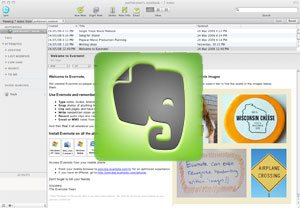Last week, Lifehack founder Leon Ho introduced me to the beta note taking application Evernote. Evernote boasts a variety of features that make it an excellent application, including automatic synchronization between the web and your other devices, tagging and sorting features, an online client that makes it accessible from anywhere, and a search feature that can even search text stored within images. From the developers themselves: I’m a big fan of anything that keeps my data synchronized between devices, let alone totally automatically, so I was keen to give Evernote a try. It has grown on me in a short amount of time. It’s great for keeping snippets of information, replacing stickies and taking down notes, and pasting research from the web into. It’s got a pretty unique set of features and fills a gap in my workflow I’d been looking to fill in terms of applications, so today we’ll look at seven ways to use Evernote to make life easier. For the record, I’m not affiliated with Evernote in any way, and I haven’t had any communication with the developers before – it’s just an insanely useful application that anyone interested in productivity can benefit from.
- The office cleaner: usually, by the end of the day when I zero out my email inbox and desktop, I’ve built up a collection of text files that I used to take down spur-of-the-moment notes. If the phone rings, I open a new text file as I answer it; if I have an idea while I’m working on something, it goes straight in a text file. It’s just more clutter that’s hard to find a suitable place for at the end of the day. The same goes with sticky notes that get plastered around the edges of the monitor, and even scraps of paper floating around the desk (and floor… and ceiling!). One of the best, yet simplest, uses of Evernote has been to store those day-to-day snippets of information in a more organized, less cluttered manner. Let Evernote clean your office.
- Share information unobtrusively: instead of being “that guy” who sends every last scrap of info, relevant or not, in a new email to ten people at a time, store that information with Evernote and share it with the relevant people; you won’t clog up their email anymore, and they have more control of their own time back. It’s hard to zero out an inbox when everything’s being sent there whether you need to deal with it now or not.
- Sneak some work home without anyone knowing: got a spouse who gets snarky when you bring work home with you? Don’t make it so obvious – just save your material as an Evernote entry and sync when you get home. It’s less likely to be spotted than the bulky folder you walked in the door with last week. Spouses aside, working in Evernote can make taking your work home a lot easier than emailing Word documents or transferring them to your PDA or laptop before you leave. Just hit the Sync button and you’re done. While we’re on the topic, from a productivity point of view, work should only be brought home when it’s unavoidable – a good work-life balance is important to maintaining peak efficiency.
- Create a single research document: I recently wrote an article on digital rights management that involved a lot of online research, which I stored by keeping bookmarks in Firefox. The downside was that when I came back to write, I had to open all my tabs again and find the appropriate sections on each page. It’s much easier to take the relevant content from each page, including a link in case you need to go back, and pasting them into a single Evernote entry that gives you all the necessary information in a more concise and manageable format. If only I did this at the time! Instead of bookmarking your resources when you do research online, compile the relevant information from each page into a research file in Evernote.
- Take notes during meetings without transcribing, or for that matter transferring them to other devices. Type away as your boss prattles on and before you’re even back at the cubicle, the notes are on your desktop (great if you process notes into GTD action items immediately after a meeting).
- Keep an always-accessible idea file: one of the best things any writer or blogger can do is start an idea file. It can be hard to think of new ideas constantly, and when you do come up with one, it tends to happen in a very strange, awkward spot. Evernote means that you’ll almost never be caught without a way to capture it and compile an idea file – once that list starts filling up you’ll never be short on something to write about.
- Plan big projects in Evernote – start a new notebook for a particular project and sort different tasks and research topics using the tags feature. Now, everything you could possibly want to recall or act on regarding a project will be in one spot. Evernote Invitations If you want to skip the wait to get into the beta, I’ve got five invites in my Evernote account that I can give away. I’ll send them to five commenters who come up with a really unique way to use Evernote in the next twelve hours.