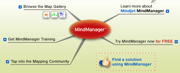ActiveWords I have been using this software for several years and don’t know what I would do without it. ActiveWords allows you to create your own computer shortcuts, just like making macros that work anywhere on your computer. It allows you to quickly paste blocks of text, open folders, open documents, launch programs, and go to specific web pages. You trigger the shortcuts by typing the ActiveWord that you choose, and then typing a trigger key, preset at F8. You can create text substitution shortcuts to plug in preconfigured blocks of text anywhere you like. For example, you could set up an ActiveWord “billofrights” and it would paste the entire Bill of Rights where you want it at any time. I use it to type my address and phone numbers, among many other things. I have documents I like to access quickly, like my collection of quotes, so I have it open by just typing “quotes” from literally anywhere I am working. I can open a browser and view my blog by just typing “blog.” There is so much to say about this application that it would take up an entire article by itself. I would recommend watching their tutorials for a quick orientation. SnagIt Yes, you can take screenshots by using the “Print Screen” key, but once you experience SnagIt you will never be satisfied with anything else. You can capture a selected region of the screen, an entire scrolling window, and many other capture profiles. You can even have SnagIt record a video of your screen. You can have it delay the capture for a few seconds while you click a dropdown menu, and you can choose to have the cursor showing or not. Once the screenshot is captured, it goes into the SnagIt Editor, where you can easily annotate it with arrows, circles, callouts, text, and many other choices. SnagIt is particularly useful for communicating with other people such as a web developer, a marketing person, or a tech support person, showing them exactly what needs to be fixed or changed. It’s absolutely indispensable for writing procedures and instructions. MindGenius and MindManager These two applications are for mind mapping, which is one of the best ways to organize your thoughts, take notes, plan something, or just brainstorm. These two applications are made by different companies and there are pros and cons to each one. I find MindGenius easier to learn, but MindManager has more advanced features and more integration with popular applications, and they have a Mac version. In both cases, you can export your ideas from the mind map into Word and other applications. Lorie Marrero is a Professional Organizer and creator of The Clutter Diet, an innovative, affordable online program for home organization. Lorie’s site helps members lose “Clutter-Pounds” from their homes by providing online access to her team of organizers. Lorie writes something insanely practical every few days or so in the Clutter Diet Blog.